
AutoControl: Keyboard shortcuts, Mouse gestures Chrome 插件, crx 扩展下载
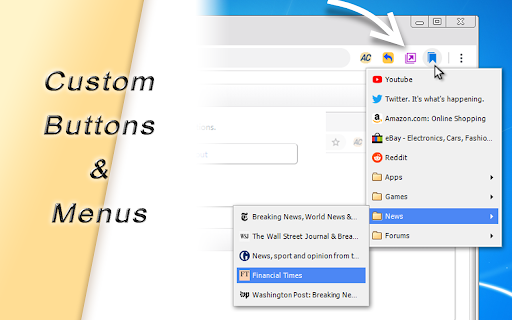

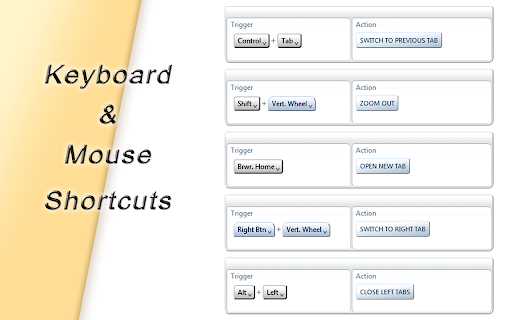

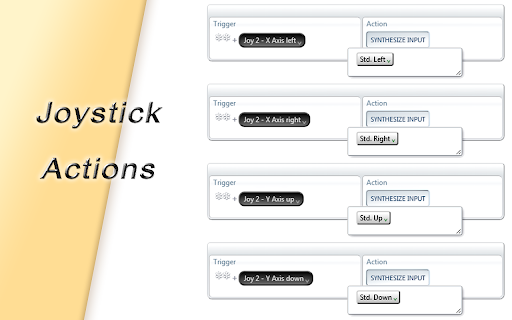
Customize keyboard shortcuts and hotkeys, Mouse gestures, Wheel gestures, Rocker gestures, Bookmark shortcuts, Joystick actions.
-----------------------------------------------------------------------
NOTICE:
If you are unable to install the extension, please see this page:
http://autocontrol.app/force-enable-Manifest-V2-support
-----------------------------------------------------------------------
▬▬▬▬▬▬▬▬▬▬▬▬ SUMMARY ▬▬▬▬▬▬▬▬▬▬▬▬
AutoControl is a comprehensive solution to fully customize the way
you control your browser using keyboard, mouse and joysticks.
This is the only shortcut manager that can redefine and disable ALL
factory keyboard and mouse shortcuts in Chrome.
This is the only shortcut manager that works on ALL browser tabs.
None of this is possible with regular Chrome extensions.
AutoControl IS NOT A REGULAR EXTENSION.
AutoControl currently works on Windows operating systems only.
If you are still interested, read on to learn why AutoControl is different.
▬▬▬▬▬▬▬ AutoControl is a native extension ▬▬▬▬▬▬▬
AutoControl brings out the power of Chrome's native extensibility to gain
essential advantages over regular extensions:
✔ It can customize or disable ALL browser shortcuts, even those
prohibited to regular extensions, such as Ctrl+Tab, Ctrl+ScrollWheel,
and any other.
✔ Keyboard shortcuts and gestures work on ALL tabs, be it the
New Tab Page, extension pages, settings pages, protected pages,
PDF documents, you name it.
✔ It doesn't inject code into every page you visit, thus leaving their
functionality intact, which avoids sluggish pages and conserves
CPU and memory.
✔ Keyboard shortcuts and mouse gestures are implemented natively,
which makes them respond instantly at all times.
Learn more about native extensions at the FAQ: http://autocontrol.app/faq
▬▬▬▬▬▬▬▬▬▬ FEATURE LIST ▬▬▬▬▬▬▬▬▬▬
➭ Customize or disable Chrome's factory keyboard and mouse shortcuts.
➭ Define your own custom keyboard/mouse shortcuts and gestures.
➭ Mouse gestures support horizontal, vertical and diagonal motion.
➭ Supports wheel gestures, rocker gestures and multi-directional drag.
➭ Keyboard shortcuts and mouse gestures work on ALL tabs. PERIOD.
➭ Works in incognito windows when "Allow in Incognito" option is ON.
➭ Shortcuts support wildcards to allow or disallow extra keys.
➭ A shortcut may be any combination of keyboard keys, mouse buttons,
joystick buttons and mouse gestures.
➭ Keyboard shortcuts can have multiple steps. http://rb.gy/dve714
➭ Supports address bar shortcuts. http://rb.gy/rumdyb
➭ Supports hover-sensitive shortcuts and gestures. http://rb.gy/s8dfnc
➭ Keyboard shortcuts and mouse gestures can work even when the
browser is unfocused or closed.
➭ Use keyboard shortcuts and gestures to open any bookmark/folder.
➭ You can restrict shortcuts and gestures to specific websites.
➭ Create custom toolbar buttons to perform any desired action.
http://rb.gy/vhxaoa
➭ Create custom menus with your open tabs, closed tabs, bookmarks,
bookmark folders and more. http://rb.gy/vfzp8u
➭ Menus can display tab thumbnail previews. http://rb.gy/wdjkus
➭ Supports a wide variety of actions: Tab actions, Window actions,
Bookmark actions, Clipboard actions and more.
➭ Actions can be applied to one or more tabs and windows
simultaneously.
➭ Actions are composable, they may be simple or complex.
http://rb.gy/qlotmo
➭ Provides a scripting API and script editor that allows to build
your own custom actions. http://rb.gy/cdolbe
➭ Can synchronize your settings across different profiles on the
same computer or the same profile across different computers.
➭ Works entirely offline. No need for an internet connection.
See what's new at: http://autocontrol.app/update-history
▬▬▬▬▬▬▬▬ SYSTEM REQUIREMENTS ▬▬▬▬▬▬▬▬
Being a native extension demands additional development effort to
support each operating system. For this reason, AutoControl is initially
supported on:
• Windows 7
• Windows 8/8.1
• Windows 10
• Windows 11
▬▬▬▬▬▬▬▬▬▬ PERMISSIONS ▬▬▬▬▬▬▬▬▬▬
When installing you'll see a message saying that the extension can
"Read and change all your data on the websites you visit".
This is a standard message generated by Chrome. This extension
does NOT access or collect any personal data.
Please read our privacy policy to learn more:
http://autocontrol.app/privacy-policy
▬▬▬▬▬▬▬▬▬▬ DONATIONS ▬▬▬▬▬▬▬▬▬▬
AutoControl is offered free of charge to everyone for their own use
and benefit.
We, the developers, do not obtain economic reward out of it other
than the kind donations of our users.
We'll gladly accept your financial support at:
http://autocontrol.app/donations
Please help us keep the project alive.
The AutoControl team thanks you.
| 分类 | ⚙️功能性 |
| 插件标识 | lkaihdpfpifdlgoapbfocpmekbokmcfd |
| 平台 | Chrome |
| 评分 |
☆☆☆☆☆
|
| 评分人数 | |
| 插件主页 | https://chromewebstore.google.com/detail/autocontrol-keyboard-shor/lkaihdpfpifdlgoapbfocpmekbokmcfd |
| 版本号 | 2024.11.4 |
| 大小 | 1.38MiB |
| 官网下载次数 | 30000 |
| 下载地址 | |
| 更新时间 | 2024-12-27 00:00:00 |
CRX扩展文件安装方法
第1步: 打开Chrome浏览器的扩展程序
第2步:
在地址栏输入: chrome://extensions/
第3步: 开启右上角的【开发者模式】
第4步: 重启Chrome浏览器 (重要操作)
第5步: 重新打开扩展程序管理界面
第6步: 将下载的crx文件直接拖入页面完成安装
注意:请确保使用最新版本的Chrome浏览器