
Snoozz - Snooze Tabs & Windows for later Chrome 插件, crx 扩展下载
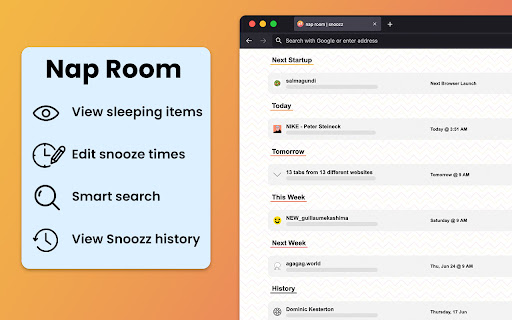
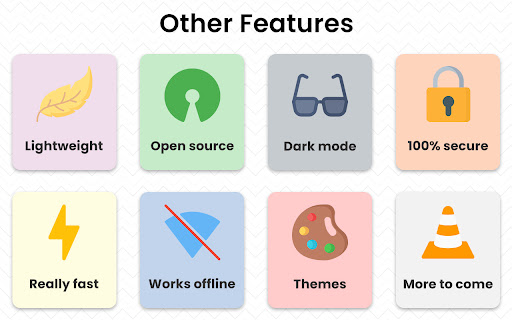
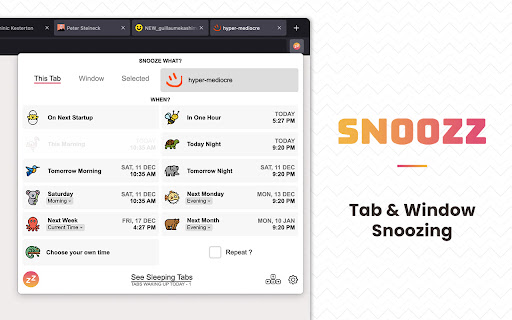
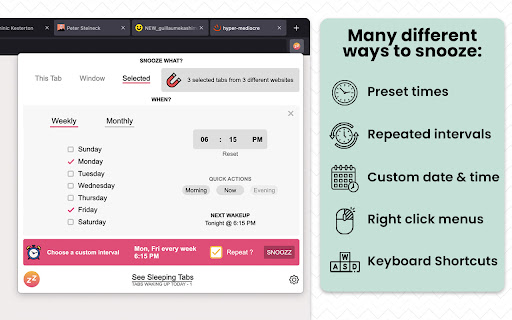
Declutter your browser by snoozing tabs and windows until you actually need them.
Snoozz tabs and windows now and have them reopen automatically later.
Snooze all your windows on a Friday evening, and when open up your laptop on Monday morning, they will all be there waiting for you. All your tabs will be organised exactly the same - it's like they never left.
Key Features:
- Snooze individual tabs, selected tabs or full windows
- Choose from a set of predefined times to snooze your tabs in just a click.
- Open tabs at fixed intervals (every weekday at 10am etc)
- Right click a link on any website and snooze a tab without even opening it.
- Configure your own keyboard shortcuts or use the ones built in
- Use the Nap Room to see and edit all sleeping tabs and the ones that already woke up
- Extremely lightweight and fully open source
- Export and Import Snoozz data.
None of your data is collected or tracked in any way. Your data stays on your device and the extension can be used completely offline.
CHANGELOG
A complete list of all versions and changes can be found on the Snoozz website (https://snoozz.me/changelog)
Changes in v2.5
- Recurring Snooze Times!
- Duplicate Sleeping Tabs
- Selected Tabs grouped together
- Keyboard Shortcuts in the Popup
- Hide sections in the Nap Room
- Snooze other extension / add-on pages
- "System" option for selecting a dark/light theme
------
Saving tab bars and battery life since May 2020.
| 分类 | 📝工作流程与规划 |
| 插件标识 | lklendgldejcnkkaldoggoapclkepgfb |
| 平台 | Chrome |
| 评分 |
☆☆☆☆☆
|
| 评分人数 | |
| 插件主页 | https://chromewebstore.google.com/detail/snoozz-snooze-tabs-window/lklendgldejcnkkaldoggoapclkepgfb |
| 版本号 | 1.0.1 |
| 大小 | 123KiB |
| 官网下载次数 | 6000 |
| 下载地址 | |
| 更新时间 | 2021-12-11 00:00:00 |
CRX扩展文件安装方法
第1步: 打开Chrome浏览器的扩展程序
第2步:
在地址栏输入: chrome://extensions/
第3步: 开启右上角的【开发者模式】
第4步: 重启Chrome浏览器 (重要操作)
第5步: 重新打开扩展程序管理界面
第6步: 将下载的crx文件直接拖入页面完成安装
注意:请确保使用最新版本的Chrome浏览器