
User-Agent Switcher Chrome 插件, crx 扩展下载
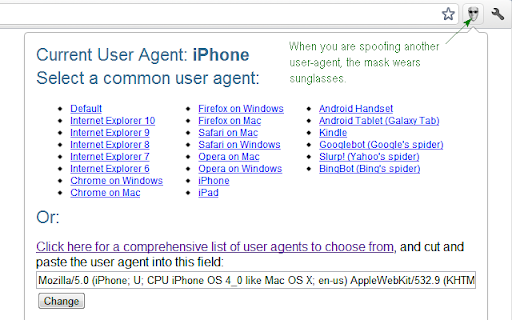

Switches User-Agent strings to mimic, spoof or fake other browsers or bots.
The User Agent Switcher changes your user agent to spoof other devices and/or browsers. You can put on your IE hat and slip past virtual bouncers into Internet Explorer-only websites; blend in as an iPhone or see how sites render when they think you're Google's search spider.
User-Agent Switcher is simple, yet powerful. It adds a toolbar button that you can use to toggle between different commonly used user agent strings, or you can enter your own.
User Agent Switcher overrides Chrome's default user agent, tricking websites into thinking you’re using a different browser.
What’s a User Agent?
A user agent is a small text description of your device that is sent with every web request. Websites can detect the browser you’re using and serve different content - this is why iPhone and Android users see special mobile websites when they browse the web.
| 分类 | 💻开发者工具 |
| 插件标识 | lkmofgnohbedopheiphabfhfjgkhfcgf |
| 平台 | Chrome |
| 评分 |
☆☆☆☆☆
|
| 评分人数 | |
| 插件主页 | https://chromewebstore.google.com/detail/user-agent-switcher/lkmofgnohbedopheiphabfhfjgkhfcgf |
| 版本号 | 2.0 |
| 大小 | 24.68KiB |
| 官网下载次数 | 70000 |
| 下载地址 | |
| 更新时间 | 2013-03-15 00:00:00 |
CRX扩展文件安装方法
第1步: 打开Chrome浏览器的扩展程序
第2步:
在地址栏输入: chrome://extensions/
第3步: 开启右上角的【开发者模式】
第4步: 重启Chrome浏览器 (重要操作)
第5步: 重新打开扩展程序管理界面
第6步: 将下载的crx文件直接拖入页面完成安装
注意:请确保使用最新版本的Chrome浏览器