
Reader Mode Chrome 插件, crx 扩展下载
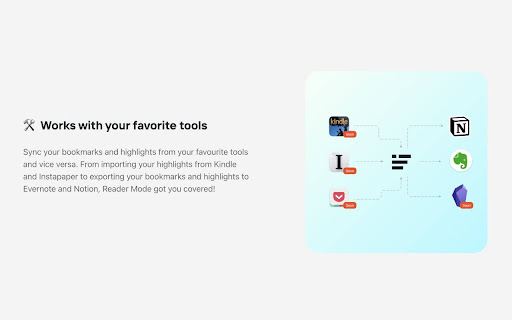
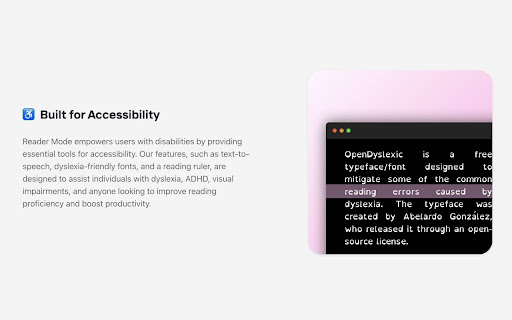
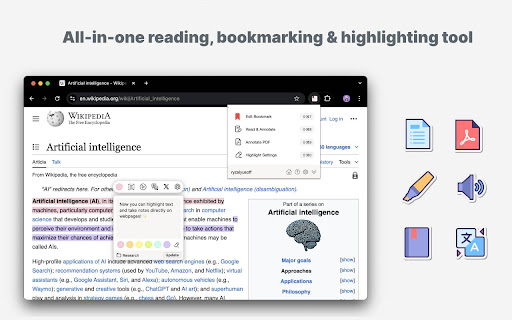
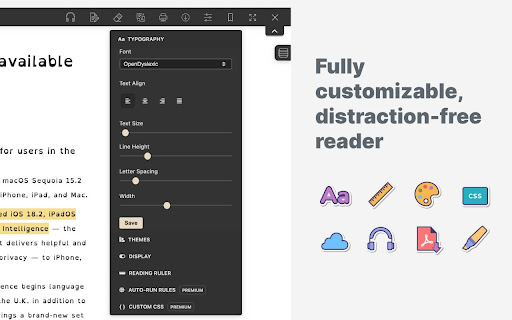
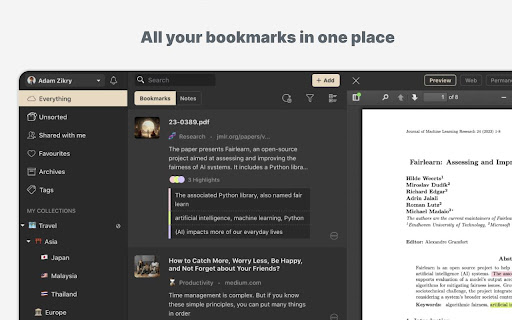
An all-in-one, distraction-free reader with dyslexia support, accessibility features, bookmarking, highlighting, and research tools
Reader Mode is a feature-packed Chrome reading extension and web app that removes clutter, ads and distractions, while also includes advanced features such as dyslexia support, bookmarking, annotating, highlighting and text-to-speech.
? FEATURES
• Distraction-free and ad-free "Reader Mode"
• Web & PDF Highlighter
• Share Reader Mode pages
• Deletion of unwanted elements
• Text-to-speech
• Translation
• Text Alignment
• Custom theme
• Custom CSS
• Print page
• Save page as PDF
• Fullscreen mode
• Auto-run ability
• Auto-scroll
• Save edited pages
• Share To Twitter
• Dyslexia Fonts
• Dyslexia Ruler
• Save and sync bookmarks all in one place
• Sync to Evernote & Notion
• and many more!
To see all the features and learn more, check out https://readermode.io
? LEARN THE BASICS
Learn how to use Reader Mode: https://help.readermode.io
?️ PRICING
More information about pricing: https://readermode.io/pricing
? SUPPORT
Email: [email protected]
Support form: https://airtable.com/shrJZYDwevtCoqck5
| 分类 | ♿无障碍访问 |
| 插件标识 | llimhhconnjiflfimocjggfjdlmlhblm |
| 平台 | Chrome |
| 评分 |
★★★★☆
4.1
|
| 评分人数 | 11 |
| 插件主页 | https://chromewebstore.google.com/detail/reader-mode/llimhhconnjiflfimocjggfjdlmlhblm |
| 版本号 | 2.0.5 |
| 大小 | 5.41MiB |
| 官网下载次数 | 200000 |
| 下载地址 | |
| 更新时间 | 2025-02-28 00:00:00 |
CRX扩展文件安装方法
第1步: 打开Chrome浏览器的扩展程序
第2步:
在地址栏输入: chrome://extensions/
第3步: 开启右上角的【开发者模式】
第4步: 重启Chrome浏览器 (重要操作)
第5步: 重新打开扩展程序管理界面
第6步: 将下载的crx文件直接拖入页面完成安装
注意:请确保使用最新版本的Chrome浏览器
同类插件推荐

Reader Mode Premium
A feature-packed distraction-free web reader with

Reader Mode Pro
A feature-packed distraction-free web reader with

Google Chrome™的阅读器视图
剥离像按钮,背景图像一样的杂乱,并改变页面的文本大小,对比度和布局,以提高可读性您是否要在网上查看新

Reader Mode
Distraction-free reading experience for Chrome.Rea

Clearly Reader - 必备阅读助手
浏览器扩展,提供阅读模式,复制、翻译、语音、PDF 和 Markdown 导出等功能。Clearly

Just Read
A feature-packed, customizable reader extension.Ju

Reader View
剥离按钮、背景图像等杂物,改变页面的文字大小、对比度和布局,以提高可读性Reader View ex

Fika - Reader Mode
A Kindle-like reading experience for the web.Fika

Reader View
Open any page in reader view mode; light, dark or

Chrome Reader Mode
Reader Mode Chrome extension offers distraction-fr

Bardeen - 自动化你的手动工作 & 提高你的生产力
一键自动化你的手动工作!链接超过30个apps,抓取网页信息,以及提高你的生产力描述 ? 使用B

Reader Mode
An all-in-one, distraction-free reader with dyslex

Unpaywall
Legally get full text of scholarly articles as you