
Gaggle Chrome Goose Chrome 插件, crx 扩展下载
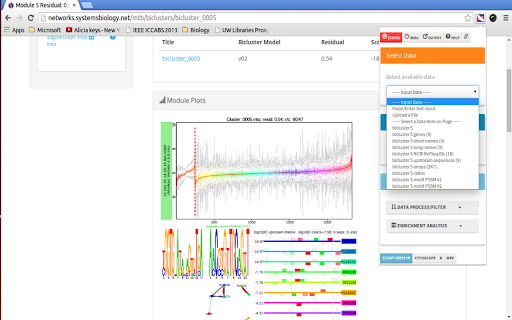
Parse web pages for gaggle data and interact with other Gaggle Geese
ChromeGoose is a Chrome browser plugin for integration of bioinformatics analysis scripts, visualization tools and desktop and web resources by enabling seamless data exchange between all the components.
Analysis of the most biological data types require different desktop analysis software such as Cytoscape, MeV, R, web resources such as NCBI Entrez, EMBL String and custom scripts for manipulating, analyzing and visualizing the data. ChromeGoose provides a unified framework for leveraging the power of all these components by connecting them through well-define data-types. These data types include NameList, Matrix, Tuple and Network that were defined previously by the Gaggle framework. Various desktop analysis packages, web resources and custom scripts are easily plugged into ChromeGoose architecture and all data incompatibility issues are avoided.
Current implementation of the ChromeGoose integrates connectivity between Chrome, Cytoscape, MeV and R. In addition based on the OpenCPU package, any R scripts can be plugged into this framework with minimal effort. We have already implemented three R scripts for custom analysis of regulatory network models including data plotting, filtering and performing enrichment analysis.
ChromeGoose is developed by the Baliga Lab at Institute for Systems Biology.
| 分类 | 📝工作流程与规划 |
| 插件标识 | loehpehjfhocaekdfacfkjbiohohafgb |
| 平台 | Chrome |
| 评分 |
☆☆☆☆☆
|
| 评分人数 | |
| 插件主页 | https://chromewebstore.google.com/detail/gaggle-chrome-goose/loehpehjfhocaekdfacfkjbiohohafgb |
| 版本号 | 25.2.3.0 |
| 大小 | 595KiB |
| 官网下载次数 | 316 |
| 下载地址 | |
| 更新时间 | 2015-05-29 00:00:00 |
CRX扩展文件安装方法
第1步: 打开Chrome浏览器的扩展程序
第2步:
在地址栏输入: chrome://extensions/
第3步: 开启右上角的【开发者模式】
第4步: 重启Chrome浏览器 (重要操作)
第5步: 重新打开扩展程序管理界面
第6步: 将下载的crx文件直接拖入页面完成安装
注意:请确保使用最新版本的Chrome浏览器