
Grayscale the Web - Save Sites Chrome 插件, crx 扩展下载
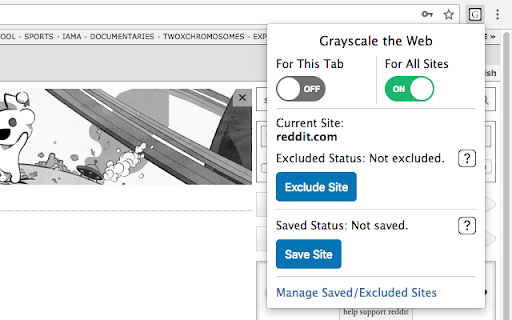
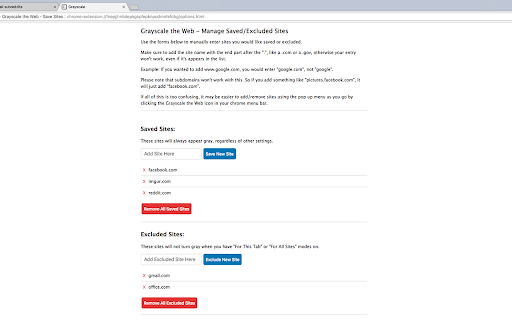
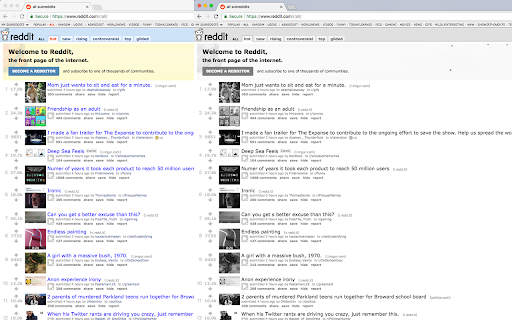
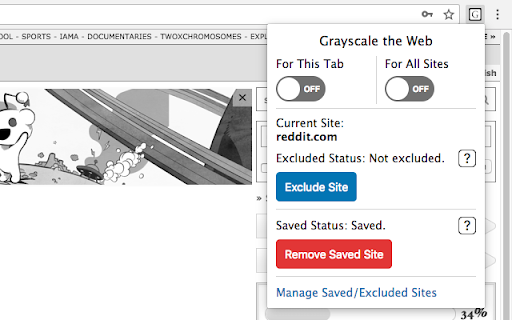
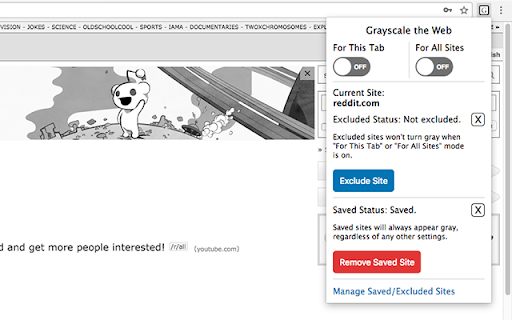
Removes all color from websites, turning them gray. Can be set for specific sites and tabs, or for all sites.
***PLEASE NOTE*****************
When you first install Grayscale the Web, you will need to refresh any tabs that were already open before this will work for them. Once you refresh a tab it should work from then on out. Any new tabs you open should work fine right away.
********************************
Can't stop surfing the web? You may not realize it, but all of that color is designed to hijack your brain and keep you browsing.
Grayscale the Web is a great solution to help with this. It removes all of the color, giving sites a plain, grayed out look. They will appear much more boring, and that's the whole point. You'll soon find that time wasting sites hold your attention less, and this will hopefully help you focus on whatever it is you really need to be doing.
Grayscale the Web lets you turn on grayscale for all sites, specific tabs, or whatever sites you choose. You can also exclude specific sites from turning gray when using the all sites or specific tab settings.
Click the Grayscale the Web icon in your chrome menu bar to use the pop up menu to change settings, or click the 'Manage Saved/Excluded Sites' link there to go to the options page to manually manage and add or remove sites.
NOTE: This plugin won't work on certain, chrome specific pages like the chrome web store.
| 分类 | 📝工作流程与规划 |
| 插件标识 | mblmpdpfppogibmoobibfannckeeleag |
| 平台 | Chrome |
| 评分 |
☆☆☆☆☆
|
| 评分人数 | |
| 插件主页 | https://chromewebstore.google.com/detail/grayscale-the-web-save-si/mblmpdpfppogibmoobibfannckeeleag |
| 版本号 | 5.7 |
| 大小 | 45.45KiB |
| 官网下载次数 | 10000 |
| 下载地址 | |
| 更新时间 | 2018-05-24 00:00:00 |
CRX扩展文件安装方法
第1步: 打开Chrome浏览器的扩展程序
第2步:
在地址栏输入: chrome://extensions/
第3步: 开启右上角的【开发者模式】
第4步: 重启Chrome浏览器 (重要操作)
第5步: 重新打开扩展程序管理界面
第6步: 将下载的crx文件直接拖入页面完成安装
注意:请确保使用最新版本的Chrome浏览器