
Kill Button Chrome 插件, crx 扩展下载
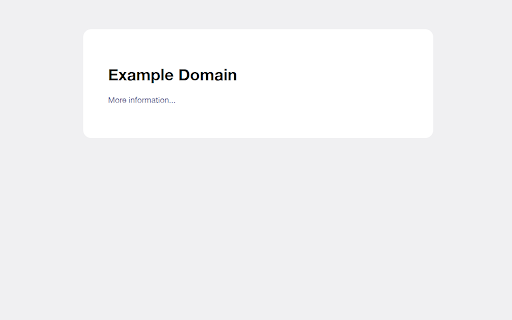
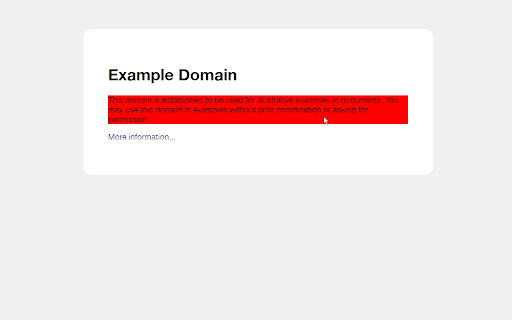
This button removes elements on web pages. Click once to remove elements, click another time or press escape to continue surfing.
This button removes elements on web pages. Just click the kill button (trash can) so it turns red. You can now hover over website elements, which will become red on hovering them. Click on a website element to remove it. If you're happy with the result, press the Escape key or press the trash can again, so it becomes gray.
You might use it for developing or to remove extremely annoying flickering ads that can't be removed with ad blockers or on pages that permit the use of ad blockers. If you deleted too much, please refresh the page.
| 分类 | 💻开发者工具 |
| 插件标识 | meflldekhdenalgeanoajgkhlmjmkjfb |
| 平台 | Chrome |
| 评分 |
☆☆☆☆☆
|
| 评分人数 | |
| 插件主页 | https://chromewebstore.google.com/detail/kill-button/meflldekhdenalgeanoajgkhlmjmkjfb |
| 版本号 | 8.3 |
| 大小 | 6.4KiB |
| 官网下载次数 | 154 |
| 下载地址 | |
| 更新时间 | 2019-05-21 00:00:00 |
CRX扩展文件安装方法
第1步: 打开Chrome浏览器的扩展程序
第2步:
在地址栏输入: chrome://extensions/
第3步: 开启右上角的【开发者模式】
第4步: 重启Chrome浏览器 (重要操作)
第5步: 重新打开扩展程序管理界面
第6步: 将下载的crx文件直接拖入页面完成安装
注意:请确保使用最新版本的Chrome浏览器