
Udemy Custom Speed Changer Chrome 插件, crx 扩展下载
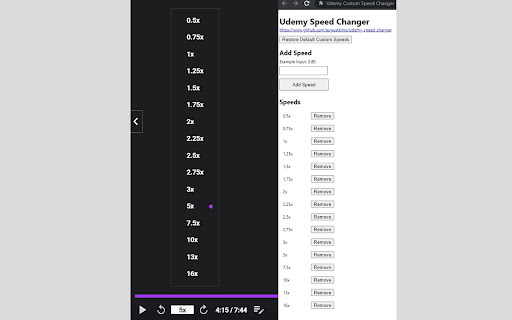
Change Udemy's video player to allow any custom speed.
Set any custom speed in Udemy's video player to be as efficient as possible! Customize/add any speeds you please. The max speed Udemy's video player supports with this extension is x16!
❗IMPORTANT - FIRST USE SETUP❗
The extension won't work until the cache is refreshed! Either do a hard refresh from the video player page (CTRL + SHIFT + R), or go to your Chrome history (CTRL+H) > Clear browsing data > Clear "Cached images and files" (All Time).
You can change the custom speeds by clicking the extension icon > "Options".
Enjoy! ????
---
This only works for the desktop video player which shows the speed selector on the left side (seen in the extension page picture).
I may need to update the extension if there is ever a conflicting change in Udemy's code. If there is an issue please create an issue on GitHub or email before leaving a bad review, and I will fix it. I rely on you to let me know if there is ever a problem, thanks!
Report a issue:
www.github.com/augustmuir/Udemy-Custom-Speed-Changer
[email protected]
| 分类 | 📝工作流程与规划 |
| 插件标识 | mfinfiagnpnbijihonbeadgnfbihhpcf |
| 平台 | Chrome |
| 评分 |
☆☆☆☆☆
|
| 评分人数 | |
| 插件主页 | https://chromewebstore.google.com/detail/udemy-custom-speed-change/mfinfiagnpnbijihonbeadgnfbihhpcf |
| 版本号 | 2.1.4 |
| 大小 | 678KiB |
| 官网下载次数 | 2000 |
| 下载地址 | |
| 更新时间 | 2023-09-18 00:00:00 |
CRX扩展文件安装方法
第1步: 打开Chrome浏览器的扩展程序
第2步:
在地址栏输入: chrome://extensions/
第3步: 开启右上角的【开发者模式】
第4步: 重启Chrome浏览器 (重要操作)
第5步: 重新打开扩展程序管理界面
第6步: 将下载的crx文件直接拖入页面完成安装
注意:请确保使用最新版本的Chrome浏览器