
Tab Copy Chrome 插件, crx 扩展下载




Quickly copy tabs to the clipboard in a variety of formats
● Copy the current tab, tabs in the current window, or all tabs. Optionally group tabs by window.
● Select from a wide variety of formats like Link, URL, Title & URL, Markdown, CSV, JSON, HTML, and more
● Create your own formats with powerful format templates
● Choose between using a popup or copying tabs with one click
● Define keyboard shortcuts for your most commonly used ranges and formats
● Add copy actions to web page context menus
● Set up filtering for tabs you want to omit
● Fine-tune your experience with a robust set of options
See the docs for more: https://tabcopy.com/docs
| 分类 | 📝工作流程与规划 |
| 插件标识 | micdllihgoppmejpecmkilggmaagfdmb |
| 平台 | Chrome |
| 评分 |
★★★★☆
4.5
|
| 评分人数 | 123 |
| 插件主页 | https://chromewebstore.google.com/detail/tab-copy/micdllihgoppmejpecmkilggmaagfdmb |
| 版本号 | 4.1.1 |
| 大小 | 326KiB |
| 官网下载次数 | 90000 |
| 下载地址 | |
| 更新时间 | 2024-11-22 00:00:00 |
CRX扩展文件安装方法
第1步: 打开Chrome浏览器的扩展程序
第2步:
在地址栏输入: chrome://extensions/
第3步: 开启右上角的【开发者模式】
第4步: 重启Chrome浏览器 (重要操作)
第5步: 重新打开扩展程序管理界面
第6步: 将下载的crx文件直接拖入页面完成安装
注意:请确保使用最新版本的Chrome浏览器
同类插件推荐

Copy as Markdown
Copy Link or Image as Markdown codeCopy as Markdow
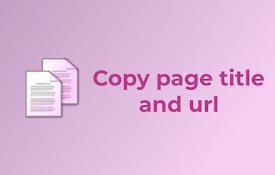
Copy page title and url
Add a context menu item to copy page title (or sel

Copy All Urls
"Copy All URLs" is a Chrome extension de
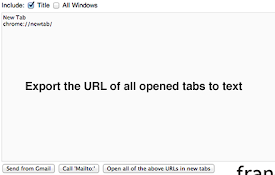
Export Tabs
Export the URL of all opened tabs to textPORTUGUES

Tab Copy
Quickly copy tabs to the clipboard in a variety of

Tab-Snap
Get open tab URLs for window, or load a list of UR

Rich URL
Copy, save and share information in a convenient f

Copy All Urls
Copy tabs URL to clipboard (formats : text, HTML,

Tab Copy/Paste
Copies tab URLs of all tabs to clipboard, and open

Roam-highlighter
Highlight text on page to copy to RoamThis Highlig

Copy URLs
Copy all open URLs to clipboardCopy all open pages

CopyTabTitleUrl
Copy the title and URL to the clipboard.You can cu

Copy Title and Url as Markdown Style
Copy the title and url of the page as Markdown sty