
Breef for Gmail™ Chrome 插件, crx 扩展下载
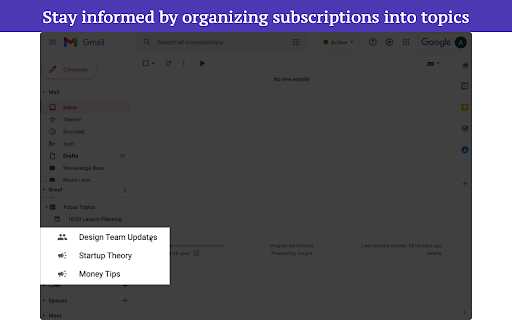

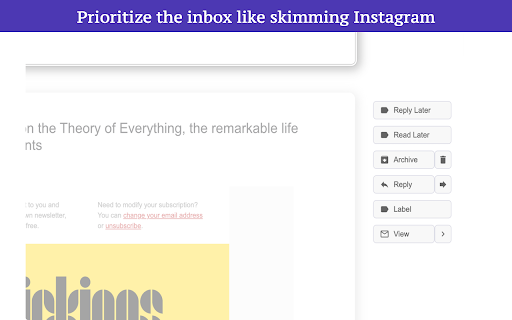
Sort your inbox into bundles. No more context switching.
Sick of constantly switching gears in your inbox?
It's not your fault. Receiving emails is easy... but keeping up? Not so much.
Breef will sort your emails into bundles, so you can focus on one thing at once.
And to help you read those emails faster, it lets you scroll them all in one go - just like Instagram or Twitter.
Breef is privacy-first. You don't need to approve data access to your Gmail to use it. See https://www.getbreef.com/privacy
And if you uninstall it, it returns Gmail to exactly how it is now. It leaves no trace.
| 分类 | 📝工作流程与规划 |
| 插件标识 | mnmmifodhaffbmhplackgideaammgjjb |
| 平台 | Chrome |
| 评分 |
☆☆☆☆☆
|
| 评分人数 | |
| 插件主页 | https://chromewebstore.google.com/detail/breef-for-gmail/mnmmifodhaffbmhplackgideaammgjjb |
| 版本号 | 1.0.14 |
| 大小 | 8.72MiB |
| 官网下载次数 | 727 |
| 下载地址 | |
| 更新时间 | 2023-02-15 00:00:00 |
CRX扩展文件安装方法
第1步: 打开Chrome浏览器的扩展程序
第2步:
在地址栏输入: chrome://extensions/
第3步: 开启右上角的【开发者模式】
第4步: 重启Chrome浏览器 (重要操作)
第5步: 重新打开扩展程序管理界面
第6步: 将下载的crx文件直接拖入页面完成安装
注意:请确保使用最新版本的Chrome浏览器