
Tinning the Tabs Chrome 插件, crx 扩展下载
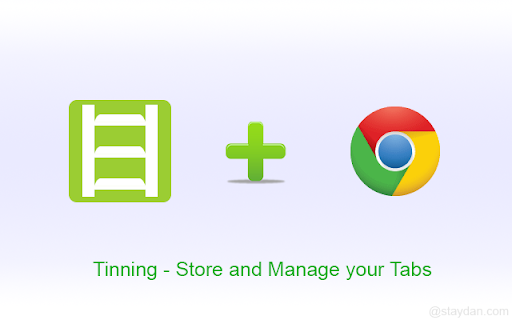

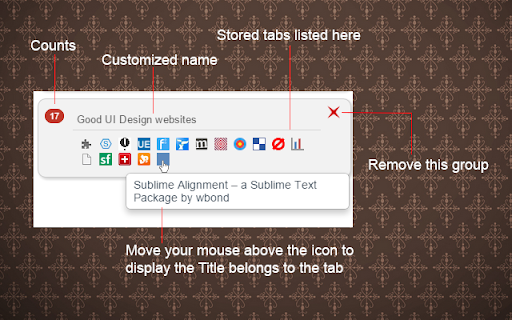

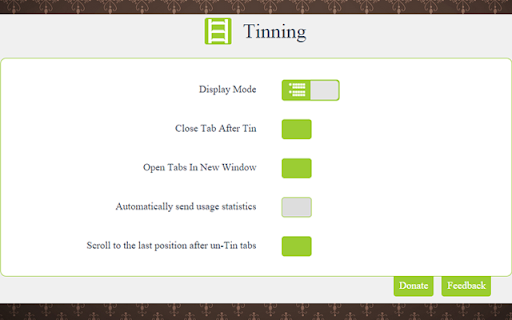
为你打造极其便利的标签暂存功能,全新的界面设计更提高了交互性和实用性,每次重新打开的页面将会定位在关闭时的位置,一切惊喜等您去探索。
A temporary holding and management for Google Chrome tabs. The totally new designed user interface enhance the interaction and practicability of this extension. Moreover, It can remember the last position.
!通知:我留意到近期使用该插件的用户数开始越来越多,所以我有继续更新插件(包括新功能和新视觉设计)的打算,在这里留言告诉我你的建议吧,谢谢。
### 1.0.0
-----
- Store all the tabs from the current window by single click.
- Display the grouped tabs by two mode: **Grid** or **List**.
- Support giving another folder name to each group.
- Re-open the whole chrome window with the totally same tab content by single click, too.
- Remove one grouped tabs, you can not re-open them again.
- Smoothly scrolling by dragging the list up and down.
- Scroll to the last position when you re-open them.
You're also allowed to set:
- Close tabs when tin tabs or not
- Open tabs in new window or not
- Support feedback
| 分类 | 📝工作流程与规划 |
| 插件标识 | moemebbgcnbmdpnjiaijefhoahhikmec |
| 平台 | Chrome |
| 评分 |
☆☆☆☆☆
|
| 评分人数 | |
| 插件主页 | https://chromewebstore.google.com/detail/tinning-the-tabs/moemebbgcnbmdpnjiaijefhoahhikmec |
| 版本号 | 25.2.3.0 |
| 大小 | 282KiB |
| 官网下载次数 | 58 |
| 下载地址 | |
| 更新时间 | 2016-05-25 00:00:00 |
CRX扩展文件安装方法
第1步: 打开Chrome浏览器的扩展程序
第2步:
在地址栏输入: chrome://extensions/
第3步: 开启右上角的【开发者模式】
第4步: 重启Chrome浏览器 (重要操作)
第5步: 重新打开扩展程序管理界面
第6步: 将下载的crx文件直接拖入页面完成安装
注意:请确保使用最新版本的Chrome浏览器