
Nitter Redirect Chrome 插件, crx 扩展下载
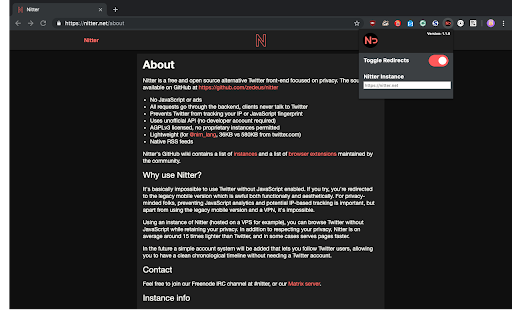
Redirects Twitter requests to Nitter, the privacy friendly alternative.
No unnecessary permissions required, only listens for and redirects requests made to `twitter.com`, `www.twitter.com`, `mobile.twitter.com`, `pbs.twimg.com` & `video.twimg.com`, nothing else.
Allows for setting custom instances and toggling redirects on/off.
★ Donate: ???
If you like this extension and are financially able please consider buying me a coffee to show your appreciation and support the continuation of the project.
☕️ https://www.buymeacoffee.com/SimonBrazell ☕️
★ What's New in This Version (v1.1.5): ?
• Now redirects Twitter URLs that include `/tweets` correctly.
| 分类 | 👥社交 |
| 插件标识 | mohaicophfnifehkkkdbcejkflmgfkof |
| 平台 | Chrome |
| 评分 |
☆☆☆☆☆
|
| 评分人数 | |
| 插件主页 | https://chromewebstore.google.com/detail/nitter-redirect/mohaicophfnifehkkkdbcejkflmgfkof |
| 版本号 | 3.128.4 |
| 大小 | 17.25KiB |
| 官网下载次数 | 5000 |
| 下载地址 | |
| 更新时间 | 2020-07-27 00:00:00 |
CRX扩展文件安装方法
第1步: 打开Chrome浏览器的扩展程序
第2步:
在地址栏输入: chrome://extensions/
第3步: 开启右上角的【开发者模式】
第4步: 重启Chrome浏览器 (重要操作)
第5步: 重新打开扩展程序管理界面
第6步: 将下载的crx文件直接拖入页面完成安装
注意:请确保使用最新版本的Chrome浏览器