
Sketch Club tabber Chrome 插件, crx 扩展下载
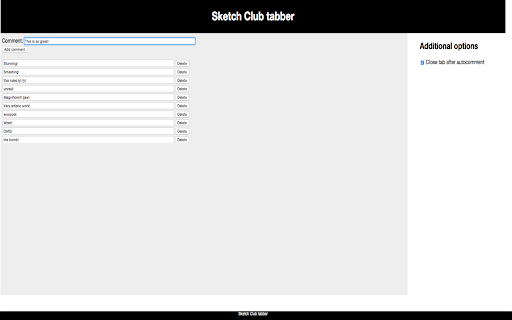
Open a sketch in a new tab and it will automatically rate + comment
This extension can rate and comment on a sketch automatically by opening a sketch in a new tab. It will randomly pick a comment as defined in the options so enter some comments first :)
- Opening a sketch in a new tab on PC (mouse): Click middle (mousewheel) button
- Opening a sketch in a new tab on Mac (magic mouse):
1. Use a tool (e.g. BetterTouchTool) to map opening in new tab (CMD + Click) to middletap for instance for Chrome
2. Install another Chrome extension: "Command-Click Fix"
Be sure to enter some comments in the options of this extension first!
| 分类 | 🎉趣味休闲 |
| 插件标识 | ncaindnamkgjamijnanhcfkjlbbdfngk |
| 平台 | Chrome |
| 评分 |
☆☆☆☆☆
|
| 评分人数 | |
| 插件主页 | https://chromewebstore.google.com/detail/sketch-club-tabber/ncaindnamkgjamijnanhcfkjlbbdfngk |
| 版本号 | 3.0.0.18 |
| 大小 | 258KiB |
| 官网下载次数 | 57 |
| 下载地址 | |
| 更新时间 | 2015-12-13 00:00:00 |
CRX扩展文件安装方法
第1步: 打开Chrome浏览器的扩展程序
第2步:
在地址栏输入: chrome://extensions/
第3步: 开启右上角的【开发者模式】
第4步: 重启Chrome浏览器 (重要操作)
第5步: 重新打开扩展程序管理界面
第6步: 将下载的crx文件直接拖入页面完成安装
注意:请确保使用最新版本的Chrome浏览器