
JSON Formatter In Modal Chrome 插件, crx 扩展下载


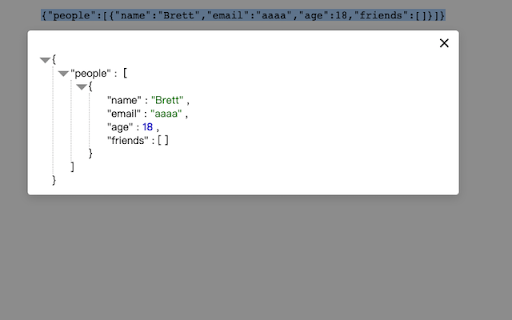


Format JSON in modal dialog with right-click
1.Select the JSON text in the page and right-click to display the formatted JSON in the modal dialog of current page.
2.Support JSON page(image 2).
3.Double-click a curly bracket/square bracket/parenthesis, it will match another bracket and automatically select the content.
4.Right-click the icon in the upper right corner-> Options, enter the configuration page to set a regular expression, used to replace the selected text before formatting; you can enter multiple replacement operations, separated by "\," will be serially replaced in order(image 3、4).
5.Automatically remove illegal characters outside the first and last brackets of text(image 5).
6.Support to select only one or more key-value pairs.
7.Click the mask layer to close the modal dialog
1.在页面中选中一段JSON文本,然后右键单击在当前页面中弹框(modal-dialog)显示格式化后的内容
2.支持JSON页面(图2)
3.双击一个花/中/圆括号,会匹配另一个括号并自动选中其中的内容
4.右击右上角图标->选项, 进入配置页面设置正则表达式,用于在格式化之前对选中文本进行替换操作;可以输入多个替换操作,以"\,"分隔,会按顺序进行串行替换(图3、4)
5.自动去除文本首尾括号外的不合法字符(图5)
6.支持仅选择一个或多个键值对
7.单击遮罩层可关闭弹框
| 分类 | 💻开发者工具 |
| 插件标识 | ncdidcnbpdoofpdokhdnmoicmhgicgkl |
| 平台 | Chrome |
| 评分 |
☆☆☆☆☆
|
| 评分人数 | |
| 插件主页 | https://chromewebstore.google.com/detail/json-formatter-in-modal/ncdidcnbpdoofpdokhdnmoicmhgicgkl |
| 版本号 | 0.7.3 |
| 大小 | 29.26KiB |
| 官网下载次数 | 240 |
| 下载地址 | |
| 更新时间 | 2020-06-05 00:00:00 |
CRX扩展文件安装方法
第1步: 打开Chrome浏览器的扩展程序
第2步:
在地址栏输入: chrome://extensions/
第3步: 开启右上角的【开发者模式】
第4步: 重启Chrome浏览器 (重要操作)
第5步: 重新打开扩展程序管理界面
第6步: 将下载的crx文件直接拖入页面完成安装
注意:请确保使用最新版本的Chrome浏览器