
Auto Swipe & Message for tinder (English ver) Chrome 插件, crx 扩展下载
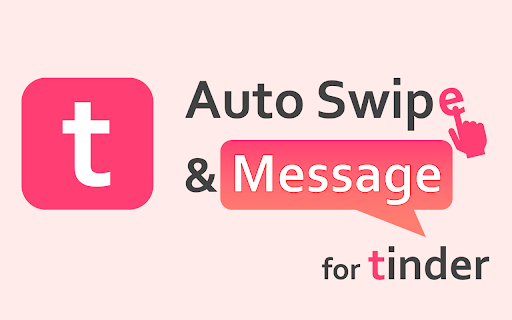
You can skip swipes and sending messages, and start from the conversation.
Auto Swipe & Message for tinder is a Chrome extension that performs "auto swipe" and "auto message" in "tinder" opened in Google Chrome.
You can reduce swipe time and mismatches, and start by talking to the matchmate who returned the message to you.
You can also set detailed conditions and carefully select the people you like, so you can automate the approach aimed at "your favorite person".
Even if you want to increase the number of matches,
"What should I start with?"
"How can I approach only my favorite in a short time?"
I think there are many people who are stepping on that way.
The important things are "automation of tinder function", "moderate Nope rate", and "keyword selection".
This product fully supports the automation of swipe message transmission and the increase of matching rate.
Would you like to start now?
| 分类 | 👥社交 |
| 插件标识 | nfbefgcglbflnmdnblejpidcddbhhcga |
| 平台 | Chrome |
| 评分 |
☆☆☆☆☆
|
| 评分人数 | |
| 插件主页 | https://chromewebstore.google.com/detail/auto-swipe-message-for-ti/nfbefgcglbflnmdnblejpidcddbhhcga |
| 版本号 | 3.128.4 |
| 大小 | 77.76KiB |
| 官网下载次数 | 278 |
| 下载地址 | |
| 更新时间 | 2021-06-25 00:00:00 |
CRX扩展文件安装方法
第1步: 打开Chrome浏览器的扩展程序
第2步:
在地址栏输入: chrome://extensions/
第3步: 开启右上角的【开发者模式】
第4步: 重启Chrome浏览器 (重要操作)
第5步: 重新打开扩展程序管理界面
第6步: 将下载的crx文件直接拖入页面完成安装
注意:请确保使用最新版本的Chrome浏览器