
Say Time for Chrome Chrome 插件, crx 扩展下载
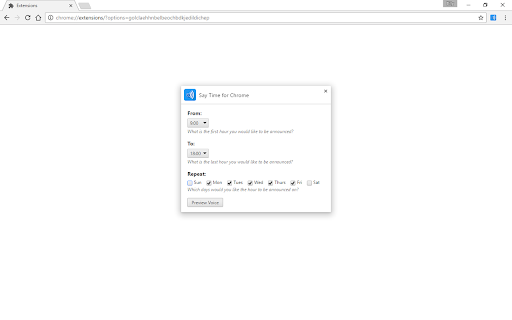
This extension speaks the time every hour.
Say Time for Chrome announces the hour every hour during the periods that you set! Get constant reminders of the hour to make sure that you stay on schedule.
CHANGELOG
v0.3.0 - March 18th, 2019
- Fixed a bug where it appeared that Wednesday was always disabled despite it being saved
- Fixed a bug where the hour would be announced on launch no matter what time it is
v0.2.0 - December 27th, 2016
Added dropdown to change voice
| 分类 | 📝工作流程与规划 |
| 插件标识 | nfjdpimjabiocgdnlmdonmcdimhbfjhg |
| 平台 | Chrome |
| 评分 |
☆☆☆☆☆
|
| 评分人数 | |
| 插件主页 | https://chromewebstore.google.com/detail/say-time-for-chrome/nfjdpimjabiocgdnlmdonmcdimhbfjhg |
| 版本号 | 0.0.6 |
| 大小 | 31.95KiB |
| 官网下载次数 | 200 |
| 下载地址 | |
| 更新时间 | 2021-02-06 00:00:00 |
CRX扩展文件安装方法
第1步: 打开Chrome浏览器的扩展程序
第2步:
在地址栏输入: chrome://extensions/
第3步: 开启右上角的【开发者模式】
第4步: 重启Chrome浏览器 (重要操作)
第5步: 重新打开扩展程序管理界面
第6步: 将下载的crx文件直接拖入页面完成安装
注意:请确保使用最新版本的Chrome浏览器