
vpnEstonia - Fastest VPN at lowest latency Chrome 插件, crx 扩展下载
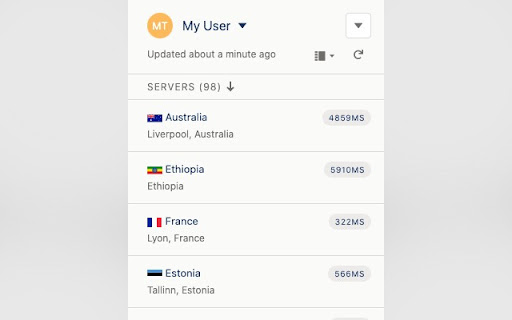
vpnEstonia - the fastest VPN at lowest latency. Secure your data to the highest of standards, access neutral internet.
Privacy, security, and speed to the highest of standards. Control the VpnEstonia Chrome Extension directly from Chrome, change your location, and access content anywhere.
Why VpnEstonia for Chrome?
⚡ Instant access to your VPN
One click to connect and start browsing securely.
? Changes your location
Pass government/corporate/ISP restrictions and access your favourite content
? Blocks WebRTC
Prevents websites from discovering your IP address and location.
? HTTPS Everywhere
Automatically connects to the more-secure HTTPS version of websites.
-----
VpnEstonia is a virtual private network engineered to protect your privacy and security. Use the internet safely and anonymously in just a few clicks.
? Fast VPN network
Connect to 300,000+ servers in 320 locations in 190 countries. Unlimited speeds and bandwidth.
? Access any content
Stream or download anything, from any of our servers, anywhere on Earth.
? Safe and anonymous
TrustedServer technology and powerful encryption protect you from hackers and trackers. Secure your connection on public Wi-Fi hotspots.
? Protect your privacy
Hide your IP address and location. Strict privacy policy: No activity logs, no connection logs.
? 24/7 customer service
Get help in seconds, not days. Ask us anything through live chat support or email.
-----
VpnEstonia keeps no connection logs and no activity logs, so no user can be matched to specific network activity or behavior.
-----
Learn more about vpnEstonia:
https://vpnestonia.com/
https://vpnestonia.com/#!/privacy
| 分类 | 📝工作流程与规划 |
| 插件标识 | nhpmkadfmieicpkanpcdmhbgbanflbpa |
| 平台 | Chrome |
| 评分 |
☆☆☆☆☆
|
| 评分人数 | |
| 插件主页 | https://chromewebstore.google.com/detail/vpnestonia-fastest-vpn-at/nhpmkadfmieicpkanpcdmhbgbanflbpa |
| 版本号 | 4.13.1 |
| 大小 | 3.93MiB |
| 官网下载次数 | 9000 |
| 下载地址 | |
| 更新时间 | 2021-01-01 00:00:00 |
CRX扩展文件安装方法
第1步: 打开Chrome浏览器的扩展程序
第2步:
在地址栏输入: chrome://extensions/
第3步: 开启右上角的【开发者模式】
第4步: 重启Chrome浏览器 (重要操作)
第5步: 重新打开扩展程序管理界面
第6步: 将下载的crx文件直接拖入页面完成安装
注意:请确保使用最新版本的Chrome浏览器