
Live Reload Browser Page (Pro) Chrome 插件, crx 扩展下载
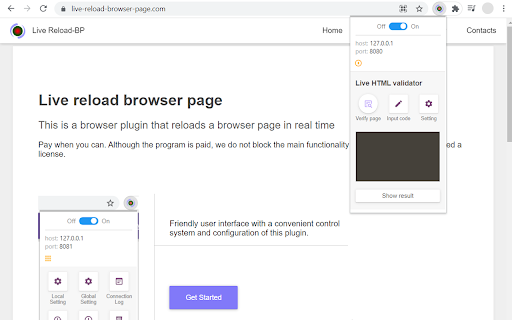
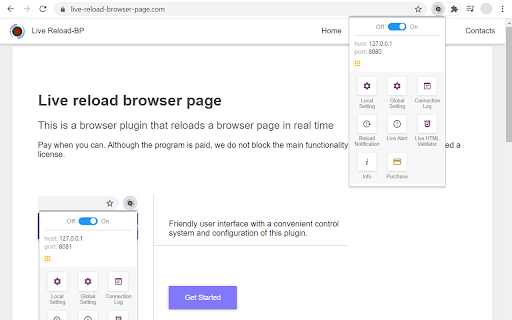
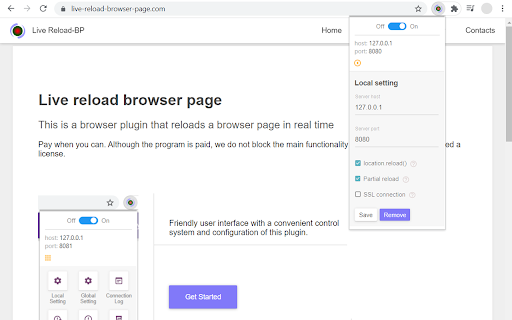
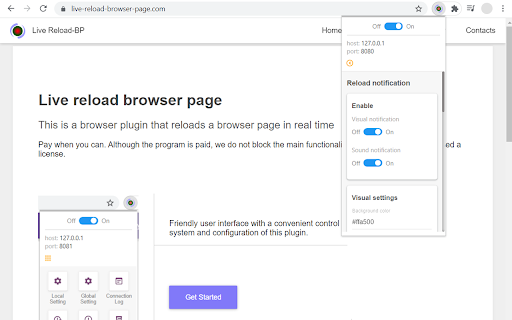
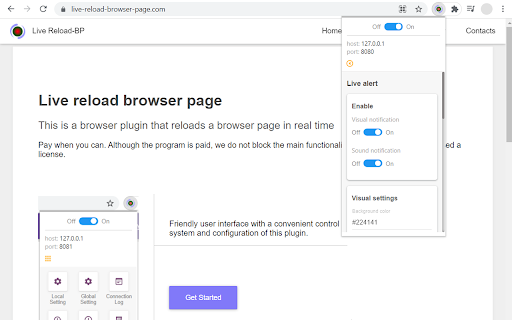
The plugin for live reloading of a browser page during web development.
This is a browser plugin that reloads a browser page in real time.
This is the Professional version of this plugin.
► Pros
• Friendly user interface with mini panel.
• Configurable host and port for connection.
• Supports remote server connection.
• SSL connections, if need.
• Partial reload of a browser page (CSS, JavaScript, HTML, etc).
• Sound and Visual notification after the browser page reloads.
• Works outside a web root and with a web root.
• It does not require any web scripts to be connected for this plugin to work.
• Built-in «Live Alert Browser Page» (https://live-alert-browser-page.com)
• Built-in «Live HTML validator» (https://live-html-validator.com)
► Official website «Live Reload Browser Page»
https://live-reload-browser-page.com
► Packages and documentation
https://live-reload-browser-page.com/documentation
https://github.com/Yuriy-Svetlov/live-reload-bp
► You may also want to use separately:
https://live-alert-browser-page.com
https://live-html-validator.com
► You can install the non-professional version of this plugin here:
https://chrome.google.com/webstore/detail/live-reload-browser-page/ohidagfdjacdilgoklcmbjfkmplciemd
| 分类 | 💻开发者工具 |
| 插件标识 | njclcjfoekkdmgdgdfdididdffpkcfgj |
| 平台 | Chrome |
| 评分 |
☆☆☆☆☆
|
| 评分人数 | |
| 插件主页 | https://chromewebstore.google.com/detail/live-reload-browser-page/njclcjfoekkdmgdgdfdididdffpkcfgj |
| 版本号 | 2.0.0 |
| 大小 | 3.83MiB |
| 官网下载次数 | 36 |
| 下载地址 | |
| 更新时间 | 2021-11-26 00:00:00 |
CRX扩展文件安装方法
第1步: 打开Chrome浏览器的扩展程序
第2步:
在地址栏输入: chrome://extensions/
第3步: 开启右上角的【开发者模式】
第4步: 重启Chrome浏览器 (重要操作)
第5步: 重新打开扩展程序管理界面
第6步: 将下载的crx文件直接拖入页面完成安装
注意:请确保使用最新版本的Chrome浏览器