
CSV Export for Trello Chrome 插件, crx 扩展下载
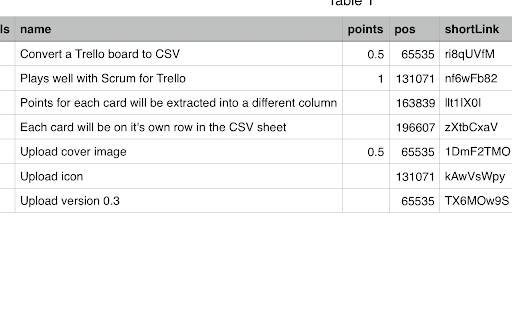
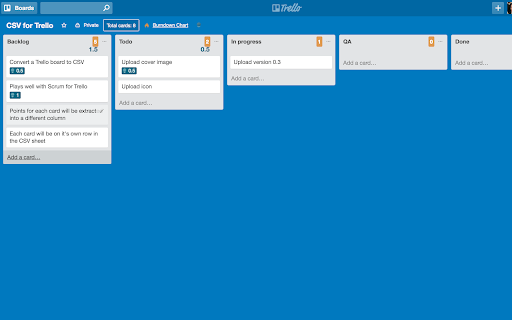
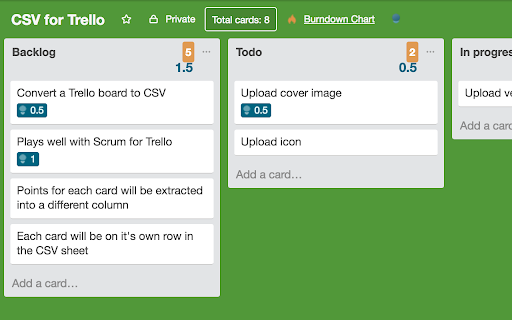
CSV export for trello board
Process a Trello board and get a CSV file out of it.
A sample csv file can be found here - https://drive.google.com/file/d/1Q9Fo17JFi_kFT40ddvvj3okxN51FoQyH/view?usp=sharing
The file was derived from this board - https://trello.com/b/oRtxPyDq/csv-for-trello
In case you want updates you can sign up for the CSV for Trello newsletter here - http://eepurl.com/db0fBn . We only send out updates when there are updates. No marketing emails etc.
To use this extension:
1. Install it
2. When you are on a Trello board, click the extension icon on the right of the address bar
3. Once the icon is clicked, a CSV file of the board will be automatically downloaded
New in version 0.12.0 (24 Sep 2020):
- Added anonymized analytics to track usage (to find out if it's worth maintaining)
New in version 0.11.2 (22 Feb 2019):
- Bugfix - Fixed bug where CSV rows stop when there is a hash in the content (mainly for Windows users)
New in version 0.11.0 (21 Jul 2018):
- Populated the 'Badges' column with the number of votes
New in version 0.10.1 (21 Jul 2018):
- Bugfix: For column ordering bug introduced in version 0.10.0.
- Bugfix: Fixed attachment column to show attachment URLs properly
New in version 0.10.0 (21 Jul 2018):
- Added a column called memberFullname that contains the full name of each member in a care
New in version 0.9.0 (9 Apr 2018):
- Updated the extension to use the new Custom Fields API**
- CSV File names now use the name of the board
**See https://blog.trello.com/trello-custom-fields-with-mobile-more-fields-api. This should work now but ping me at [email protected] if you still notice bugs.
New in version 0.8.0 (10 Nov 2017):
- Added the ability to parse data from the 'Custom Fields' power up (https://blog.trello.com/trello-custom-fields)
New in version 0.7.1 (10 Nov 2017):
- Minor bugfix with column ordering
New in version 0.7.0 (9 Nov 2017):
- Added a createdAt column to show when each card was created.
New in version 0.6.0 (15 Apr 2017):
- Changed order of columns to push unprocessed columns to the end and grouped related columns together. This should make the CSV file easier to read and use.
New in version 0.5.0:
- Processed the idMembers column to show initials instead of member ids.
Ping me if you have any suggestions / improvements. Contributors welcomed, please submit a PR at https://github.com/zachch/csv-trello .
| 分类 | 📝工作流程与规划 |
| 插件标识 | nlclhmcmfjpmmngpopdgapiccfddfagi |
| 平台 | Chrome |
| 评分 |
☆☆☆☆☆
|
| 评分人数 | |
| 插件主页 | https://chromewebstore.google.com/detail/csv-export-for-trello/nlclhmcmfjpmmngpopdgapiccfddfagi |
| 版本号 | 0.0.4 |
| 大小 | 21.49KiB |
| 官网下载次数 | 10000 |
| 下载地址 | |
| 更新时间 | 2021-09-07 00:00:00 |
CRX扩展文件安装方法
第1步: 打开Chrome浏览器的扩展程序
第2步:
在地址栏输入: chrome://extensions/
第3步: 开启右上角的【开发者模式】
第4步: 重启Chrome浏览器 (重要操作)
第5步: 重新打开扩展程序管理界面
第6步: 将下载的crx文件直接拖入页面完成安装
注意:请确保使用最新版本的Chrome浏览器