
Seen That! For YouTube Chrome 插件, crx 扩展下载
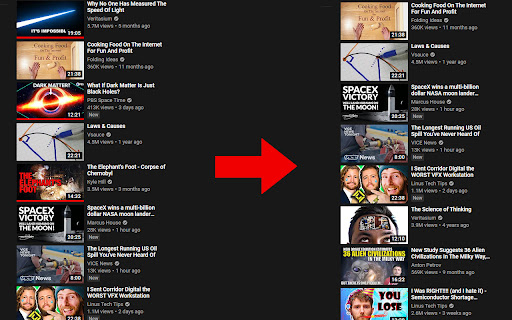
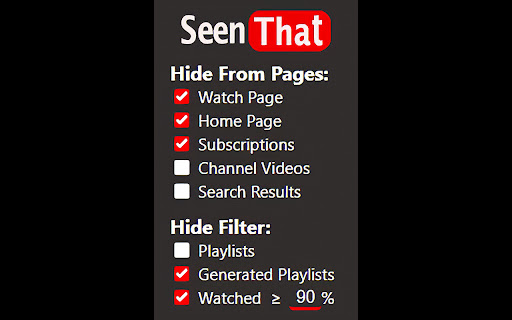


Hides YouTube's recommended videos if you have already watched them!
Are you sick of seeing recommendations for YouTube videos you have already watched or started, but decided not to finish?
SeenThat! uses YouTube's watch history to hide suggestions for videos that you've already seen.
This extension REQUIRES you to be signed into YouTube and to have watch history unpaused.
You can toggle this at https://www.youtube.com/feed/history.
You can customize hiding from the following pages with one simple menu:
- Home Page
- Watch Page
- Subscriptions
- Channel Videos
- Search Results
You can further filter the videos by only hiding videos that you've watched past a certain percentage or by hiding playlist recommendations.
SeenThat! does not collect any user data, but does need your YouTube account's watch history to be active to work. You will know that this is the case if you can see the red bar at the bottom of thumbnails linking to videos you've already started to watch.
| 分类 | 📝工作流程与规划 |
| 插件标识 | nlhibcelmcakfgbdmeinlojopoadhnfe |
| 平台 | Chrome |
| 评分 |
☆☆☆☆☆
|
| 评分人数 | |
| 插件主页 | https://chromewebstore.google.com/detail/seen-that-for-youtube/nlhibcelmcakfgbdmeinlojopoadhnfe |
| 版本号 | 3.128.4 |
| 大小 | 40.18KiB |
| 官网下载次数 | 157 |
| 下载地址 | |
| 更新时间 | 2021-04-20 00:00:00 |
CRX扩展文件安装方法
第1步: 打开Chrome浏览器的扩展程序
第2步:
在地址栏输入: chrome://extensions/
第3步: 开启右上角的【开发者模式】
第4步: 重启Chrome浏览器 (重要操作)
第5步: 重新打开扩展程序管理界面
第6步: 将下载的crx文件直接拖入页面完成安装
注意:请确保使用最新版本的Chrome浏览器