
Academist Chrome 插件, crx 扩展下载
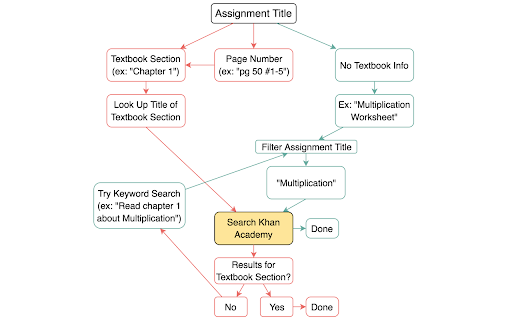

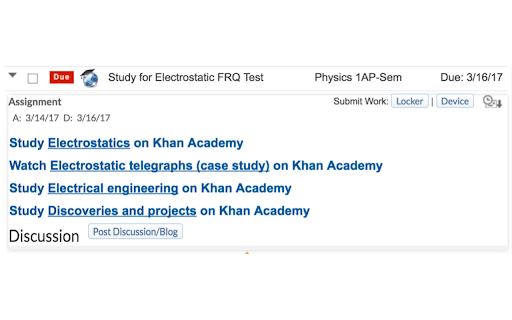
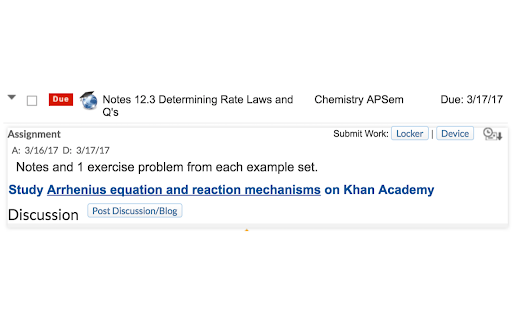
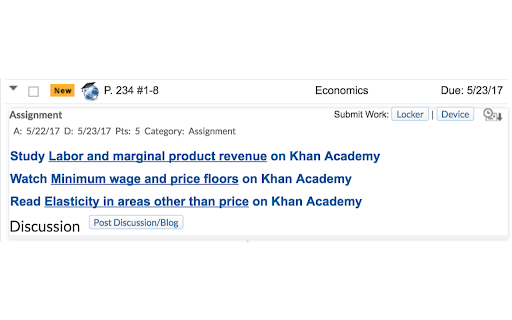
Find specialized study resources in no time with this intelligent tool.
This extension is for students that use School Loop.
Whether you were absent, or are just struggling to grasp a concept, there many reasons to review a class topic online. Academist makes that process 100 times more efficient by automatically providing links to useful online resources based on the content in your School Loop assignments.
Academist finds relevant Khan Academy topics and videos by applying a search algorithm to the titles of your assignments. Just click the dropdown on an assignment to see Academist's recommended resources, which come from Khan Academy's vast library of thousands of specific topics.
Academist also supports several textbooks. It uses page numbers, chapter numbers, etc. that appear in assignments to pinpoint useful Khan Academy topics and videos.
Just remember, Academist is not all-knowing – Its suggestions are not scripture, but they can often be extremely useful.
Read more on the Academist Blog by clicking on the Website link below.
Disclaimer: Academist is not affiliated with Khan Academy or School Loop.
| 分类 | 📝工作流程与规划 |
| 插件标识 | nlpoabfeplfpdpmnlncaiobegmdegjba |
| 平台 | Chrome |
| 评分 |
☆☆☆☆☆
|
| 评分人数 | |
| 插件主页 | https://chromewebstore.google.com/detail/academist/nlpoabfeplfpdpmnlncaiobegmdegjba |
| 版本号 | 25.2.3.0 |
| 大小 | 5.0MiB |
| 官网下载次数 | 205 |
| 下载地址 | |
| 更新时间 | 2017-09-08 00:00:00 |
CRX扩展文件安装方法
第1步: 打开Chrome浏览器的扩展程序
第2步:
在地址栏输入: chrome://extensions/
第3步: 开启右上角的【开发者模式】
第4步: 重启Chrome浏览器 (重要操作)
第5步: 重新打开扩展程序管理界面
第6步: 将下载的crx文件直接拖入页面完成安装
注意:请确保使用最新版本的Chrome浏览器