
Calendar Selector for Google Calendar Chrome 插件, crx 扩展下载
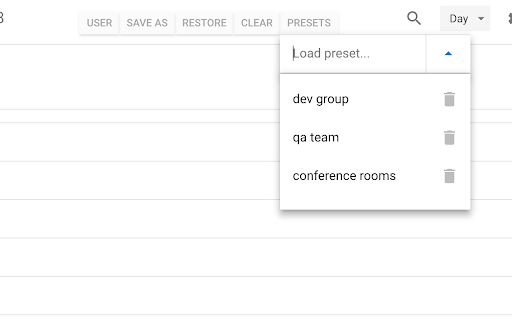
Save and restore groups of calendars selected
CHANGELOG:
Version 0.1.5
- Bug fix: Breakage introduced by Google Calendar changing the page HTML structure
Version 0.1.4
- Bug fix: Agenda view displays items correctly
- Enhancement: Added a license file to the repository (MIT), and provided privacy policy and data practices in the store listing (no data is ever shared or leaves the user's browser).
See https://gitlab.com/bluenexa/google-calendar-selector for all version updates
DESCRIPTION:
This extension creates a set of buttons in the Google Chrome UI that allow you to easily create, save, and display groups of calendar presets. If you have many calendars and often need to switch between which calendars are shown (such as colleagues and teams), this extension is for you.
Your presets are stored in your local browser storage and sync across devices automatically (using Chrome's built in syncing mechanism).
Keyboard Shortcuts:
Press Ctrl+Alt and the highlighted key for the main functions (highlighted key is one of e, s, r, c, i, x, or p).
PRIVACY & SECURITY
Except Chrome's built-in sync mechanism, the extension functions completely offline in the browser and no data leaves the user's computer. Local storage in the browser is used to persist saved calendar groups and to sync saved groups across computers via Chrome's built-in sync mechanism (tied to the logged in Chrome user). All software is fully open source and available at https://gitlab.com/bluenexa/google-calendar-selector.
Built by the team at Bluenexa.
| 分类 | 📝工作流程与规划 |
| 插件标识 | nmliklikilkjommabacojbijjimlgjck |
| 平台 | Chrome |
| 评分 |
☆☆☆☆☆
|
| 评分人数 | |
| 插件主页 | https://chromewebstore.google.com/detail/calendar-selector-for-goo/nmliklikilkjommabacojbijjimlgjck |
| 版本号 | 2.0.13 |
| 大小 | 878KiB |
| 官网下载次数 | 50000 |
| 下载地址 | |
| 更新时间 | 2022-12-08 00:00:00 |
CRX扩展文件安装方法
第1步: 打开Chrome浏览器的扩展程序
第2步:
在地址栏输入: chrome://extensions/
第3步: 开启右上角的【开发者模式】
第4步: 重启Chrome浏览器 (重要操作)
第5步: 重新打开扩展程序管理界面
第6步: 将下载的crx文件直接拖入页面完成安装
注意:请确保使用最新版本的Chrome浏览器