
Tab Slider Chrome 插件, crx 扩展下载
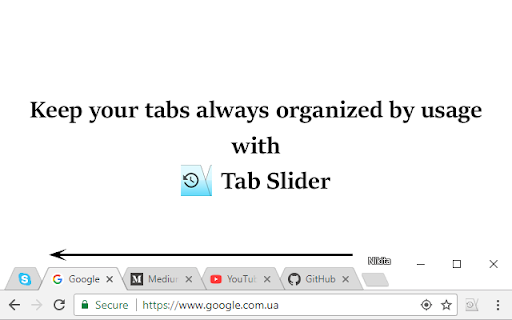


Keep your tabs ordered by their most recent usage.
This extension keeps browser's tabs sorted in most recently used order (MRU), from left to right, just like a list of apps is organized on desktop operation systems (while holding Alt+Tab). Tab Slider brings this behavior to Chrome browser for your convenience. Try it!
How it works:
+ If you stay on tab more than 1 second (default), it will "slide" to the leftmost position;
+ In this way, most recently used tabs always stay left-to-right ordered;
+ Because of the order, naturally, when switching tabs with Ctrl+Tab, the browser will switch to the next most recently used tab;
+ Pinned tabs will slide to the opposite side, from left to right. This behavior is intended, enabling you to conveniently switch between most recently used pinned tabs and most recently used normal tabs with keyboard shortcuts (Ctrl+Shift+Tab switches to most recently used pinned tab, and Ctrl+Tab switches back to most recently used normal tab).
+ You can customize reordering delay or maximum number of tabs in the extension's settings;
+ New active tabs appear left immediately.
Once you understand this concept, you will find such reordering of tabs absolutely natural and logical.
| 分类 | ♿无障碍访问 |
| 插件标识 | nobaaibkcalggmjnjhnlmmcldllpogjp |
| 平台 | Chrome |
| 评分 |
☆☆☆☆☆
|
| 评分人数 | |
| 插件主页 | https://chromewebstore.google.com/detail/tab-slider/nobaaibkcalggmjnjhnlmmcldllpogjp |
| 版本号 | 1.2 |
| 大小 | 16.19KiB |
| 官网下载次数 | 817 |
| 下载地址 | |
| 更新时间 | 2020-11-03 00:00:00 |
CRX扩展文件安装方法
第1步: 打开Chrome浏览器的扩展程序
第2步:
在地址栏输入: chrome://extensions/
第3步: 开启右上角的【开发者模式】
第4步: 重启Chrome浏览器 (重要操作)
第5步: 重新打开扩展程序管理界面
第6步: 将下载的crx文件直接拖入页面完成安装
注意:请确保使用最新版本的Chrome浏览器