
Tagpacker's "Pack It" Button Chrome 插件, crx 扩展下载
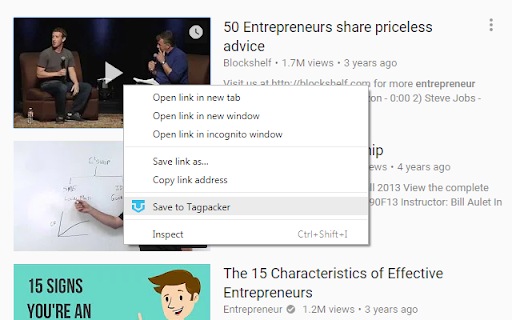
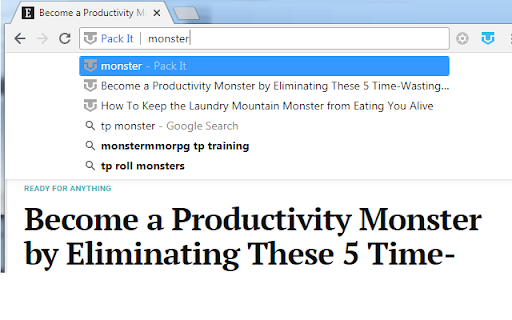

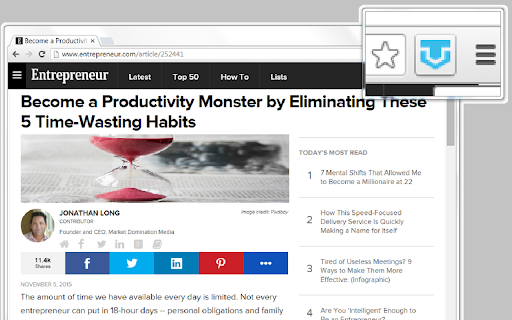
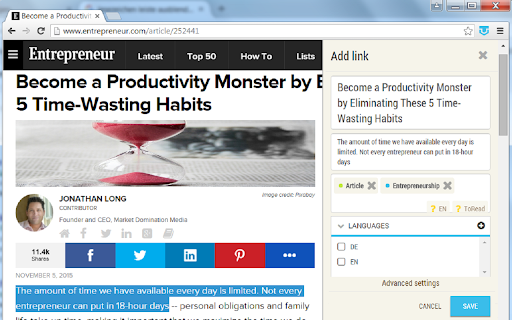
Organize bookmarks your way. Faster than ever with the "Pack it" button.
Use the "Pack it" button to quickly save bookmarks side-by-side while browsing.
Whenever you find an interesting website that you want in your collection, just click on the blue Tagpacker icon. Once you click it, a sidebar will open where you can tag and comment on your bookmark before saving it.
To save bookmarks you can
*use the keyboard shortcut Ctrl + Shift + Z or
*right-click website elements (like videos or links)
To easily find bookmarks you saved on Tagpacker just type 'tp ' in your browser address bar
A complete list with all features is available at https://tagpacker.com/features
Happy packing! :)
-------------------------------------------------------------------------------------------
*Terms of service: https://tagpacker.com/termsOfService
*Privacy policy: https://tagpacker.com/privacyPolicy
| 分类 | 📝工作流程与规划 |
| 插件标识 | nohjijligchgbabiimogbigfkjmhekdm |
| 平台 | Chrome |
| 评分 |
☆☆☆☆☆
|
| 评分人数 | |
| 插件主页 | https://chromewebstore.google.com/detail/tagpackers-pack-it-button/nohjijligchgbabiimogbigfkjmhekdm |
| 版本号 | 25.2.3.0 |
| 大小 | 15.19KiB |
| 官网下载次数 | 3000 |
| 下载地址 | |
| 更新时间 | 2021-10-07 00:00:00 |
CRX扩展文件安装方法
第1步: 打开Chrome浏览器的扩展程序
第2步:
在地址栏输入: chrome://extensions/
第3步: 开启右上角的【开发者模式】
第4步: 重启Chrome浏览器 (重要操作)
第5步: 重新打开扩展程序管理界面
第6步: 将下载的crx文件直接拖入页面完成安装
注意:请确保使用最新版本的Chrome浏览器