
Grammarly Dark Chrome 插件, crx 扩展下载
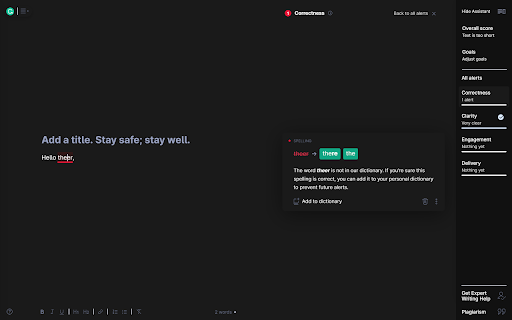
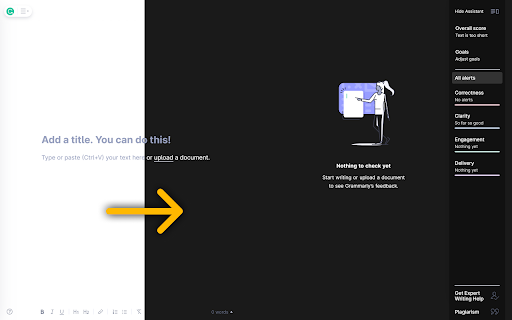
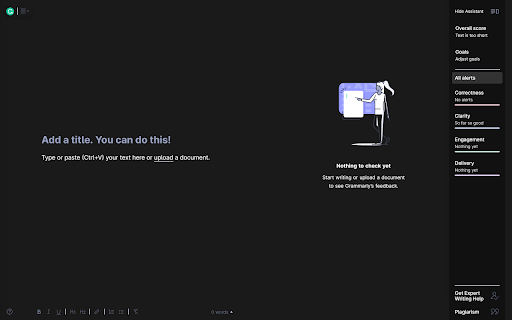
A dark theme for Grammarly documents.
Unofficial Grammarly dark theme. Ease your eyes while writing in the Grammarly app.
Grammarly Dark for Google Chrome provides a dark mode for the Grammarly app online.
The benefits of using this extension:
✔ Beautiful, dark color theme (not inverted colors)
✔ Reduces eye strain
✔ Get proper sleep at night
✔ Eliminate the harmful blue light
✔ Created by a web developer
How to use it?
1. Install
2. Log in to your Grammarly account and head to the dashboard.
Grammarly Dark is an open-source project, available on GitHub:
https://github.com/bartzalewski/grammarly-dark
| 分类 | ♿无障碍访问 |
| 插件标识 | noojmhngiheennhgaffkfboanjpbkpep |
| 平台 | Chrome |
| 评分 |
☆☆☆☆☆
|
| 评分人数 | |
| 插件主页 | https://chromewebstore.google.com/detail/grammarly-dark/noojmhngiheennhgaffkfboanjpbkpep |
| 版本号 | 0.0.13 |
| 大小 | 13.82KiB |
| 官网下载次数 | 20000 |
| 下载地址 | |
| 更新时间 | 2022-01-10 00:00:00 |
CRX扩展文件安装方法
第1步: 打开Chrome浏览器的扩展程序
第2步:
在地址栏输入: chrome://extensions/
第3步: 开启右上角的【开发者模式】
第4步: 重启Chrome浏览器 (重要操作)
第5步: 重新打开扩展程序管理界面
第6步: 将下载的crx文件直接拖入页面完成安装
注意:请确保使用最新版本的Chrome浏览器