
Email Extractor Chrome 插件, crx 扩展下载
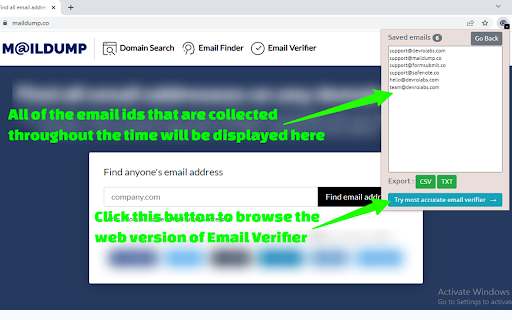
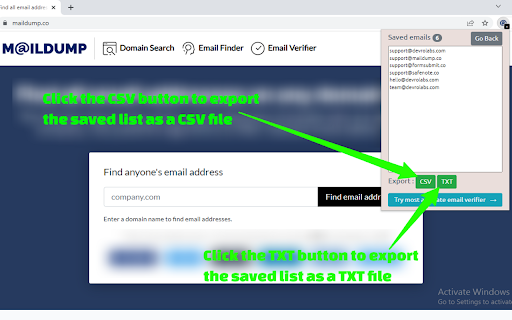

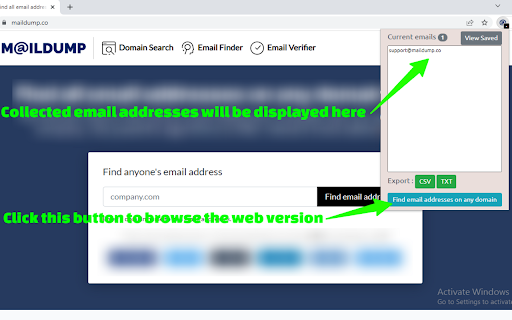
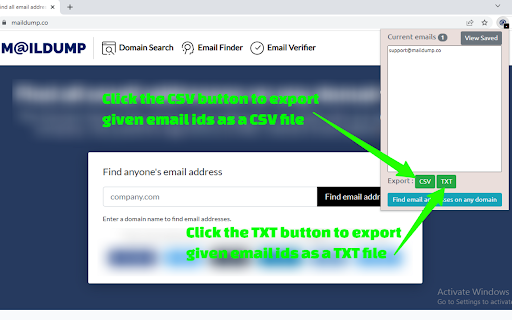
Automated Email Extraction Tool which extracts email addresses from web pages and AutoSaves them to use anytime.
Collecting email ids, it’s not complicated & time-consuming anymore and this time it is free for you. Collect more email ids and get more leads with MailDump!
MailDump is a Powerful Automated Emails Extraction Tool for Chrome and Firefox. It uses very unique and powerful algorithms to extract email addresses from web pages. All email ids are filtered through those algorithms.
MailDump goes through every web source it visits and extracts email addresses from those web pages. It also saves email addresses to the user’s account.
The user can export current email ids as well as saved email addresses at any time.
Have a Question or Suggestion?
Please feel free to Reach out if you have any questions, we are 100% responsive and reply instantly.
Happy dumping : )
| 分类 | 📝工作流程与规划 |
| 插件标识 | npahnkjblgdfffkgogokpmeplpdoccib |
| 平台 | Chrome |
| 评分 |
☆☆☆☆☆
|
| 评分人数 | |
| 插件主页 | https://chromewebstore.google.com/detail/email-extractor/npahnkjblgdfffkgogokpmeplpdoccib |
| 版本号 | 1.2.1 |
| 大小 | 73.91KiB |
| 官网下载次数 | 2000 |
| 下载地址 | |
| 更新时间 | 2022-09-05 00:00:00 |
CRX扩展文件安装方法
第1步: 打开Chrome浏览器的扩展程序
第2步:
在地址栏输入: chrome://extensions/
第3步: 开启右上角的【开发者模式】
第4步: 重启Chrome浏览器 (重要操作)
第5步: 重新打开扩展程序管理界面
第6步: 将下载的crx文件直接拖入页面完成安装
注意:请确保使用最新版本的Chrome浏览器