
Missofis Request Interceptor Chrome 插件, crx 扩展下载
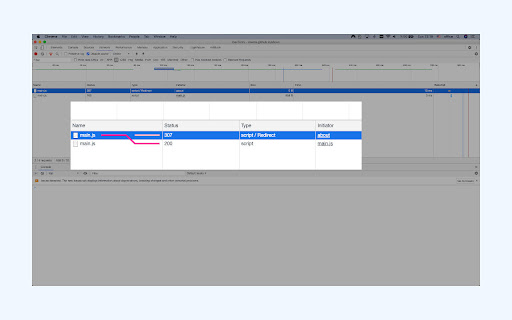
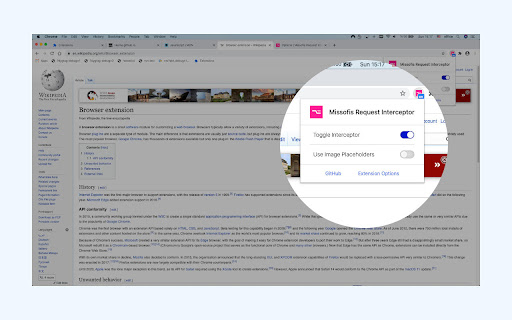
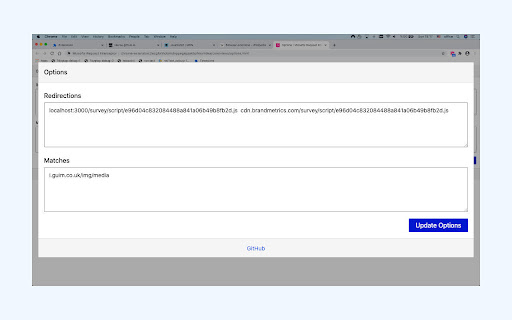
A browser extension to intercept HTTP requests
Redirect HTTP requests with simple hosts file-like syntax, block website images with string matches.
Missofis Request Interceptor is a request interceptor for those who simply want to redirect a public URL to a local one. Think it is as an enhanced hosts file right under your browser toolbar.
Usage:
The extension comes with two features, "redirections" and "matches".
- Redirections are simple URL rewrites. If you add "localhost:3000/my-local-script.js example.com/my-live-script.js" line to the redirections then "https://example.com/my-live-script.js" will be rewritten as "https://localhost:3000/my-local-script.js". With the same logic, you may redirect a complete remote folder to a local one.
- Matches are different. They are plain request blockers. Provide a URL match like "cdn.example.com/assets/img" and all image request to those assets folder will be blocked.
- Syntax for redirections is "localhost:3000/my-local-script.js example.com/my-live-script.js". Two space separated strings separated with any number of spaces.
- Syntax for mathces is "cdn.example.com/assets/img". A single string to match image URLs.
- Comments are welcome with lines starting with # symbol.
What you can't do:
- You can't edit HTTP headers
- No regex support
- You can't top Content-Security-Policy response headers
Warning:
- This is a developer tool for experienced users. Redirections may result in catastrophes. So if you're not an experienced user, please consider not using this extension or get some help from someone.
- Avoid generic matchers like "my-local" "example.com". This extension is developed to debug a remote script with a local development environment. Nothing more than that. Generic matchers may also result "too many redirections" errors to be thrown by browsers.
- This tool is not an ad blocker.
| 分类 | 💻开发者工具 |
| 插件标识 | npjcklbcofihajkojjldmebgfaljackc |
| 平台 | Chrome |
| 评分 |
☆☆☆☆☆
|
| 评分人数 | |
| 插件主页 | https://chromewebstore.google.com/detail/missofis-request-intercep/npjcklbcofihajkojjldmebgfaljackc |
| 版本号 | 2.0.0 |
| 大小 | 30.34KiB |
| 官网下载次数 | 37 |
| 下载地址 | |
| 更新时间 | 2020-11-03 00:00:00 |
CRX扩展文件安装方法
第1步: 打开Chrome浏览器的扩展程序
第2步:
在地址栏输入: chrome://extensions/
第3步: 开启右上角的【开发者模式】
第4步: 重启Chrome浏览器 (重要操作)
第5步: 重新打开扩展程序管理界面
第6步: 将下载的crx文件直接拖入页面完成安装
注意:请确保使用最新版本的Chrome浏览器