
ChatCat Chrome 插件, crx 扩展下载
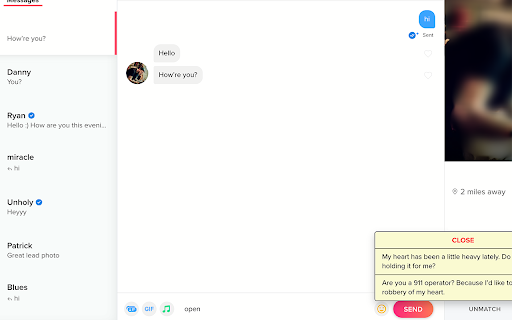
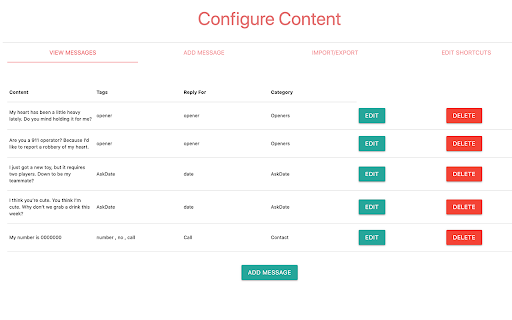
Fully manage Canned-Messages and use autocomplete on Canned-Messages
ChatCat is an Assistant to auto-suggest Canned Messages when chatting on the web version of Tinder, Bumble, WhatsApp, Wechat, and customer support apps like zendesk, freshdesk.
How it works:
1. Easily Save Canned-Messages
Select the message you input and Add it to the canned-messages quickly by shortcut or Right-click menu.
2. Auto-suggest messages while typing
ChatCat will automatically suggest the canned-messages based on the text you input.
3. Copy the chat message you received and choose "Quick suggest reply" to auto-suggest responses based on the received message.
Improve the efficiency and Save time for:
Chat on the web version of Tinder, Bumble, WhatsApp, Wechat, and more
Customer Support replies on Zendesk, Freshdesk, and more.
| 分类 | 👥社交 |
| 插件标识 | oagmafjnibbdcpejjpjobfhnpiipknck |
| 平台 | Chrome |
| 评分 |
☆☆☆☆☆
|
| 评分人数 | |
| 插件主页 | https://chromewebstore.google.com/detail/chatcat/oagmafjnibbdcpejjpjobfhnpiipknck |
| 版本号 | 3.128.4 |
| 大小 | 278KiB |
| 官网下载次数 | 75 |
| 下载地址 | |
| 更新时间 | 2024-06-24 00:00:00 |
CRX扩展文件安装方法
第1步: 打开Chrome浏览器的扩展程序
第2步:
在地址栏输入: chrome://extensions/
第3步: 开启右上角的【开发者模式】
第4步: 重启Chrome浏览器 (重要操作)
第5步: 重新打开扩展程序管理界面
第6步: 将下载的crx文件直接拖入页面完成安装
注意:请确保使用最新版本的Chrome浏览器