
Rando.me a GIF Chrome 插件, crx 扩展下载
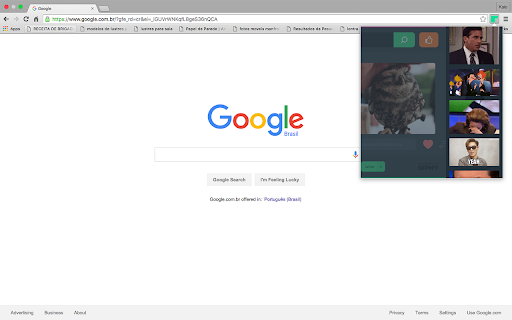

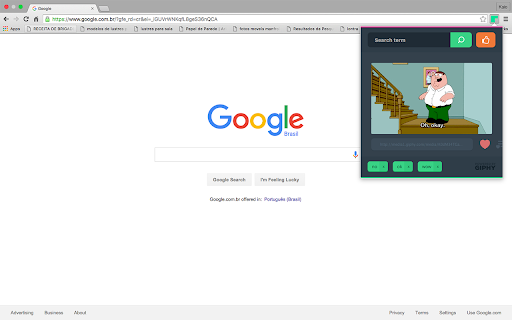
An easy way to find random GIFs
“Rando.me a GIF” is an easy and fun way to find GIFs quickly. Just type the desired keyword and let us do the rest! You will receive a related random GIF in seconds.
The history bar will keep track of your latest terms making it easy for you to get a new image in seconds - If you are connected to Google Chrome, this feature will be cross devices.
Start adding GIFs to your messages, emails, Facebook, Twitter or to whatever tools you use. Just drag and drop the image.
Keep in mind that you can always use the thumbs up button as a shortcut.
Features:
- Mark GIFs that you love
- Random GIFs powered by Giphy
- Thumbs Up shortcut
- Cross devices history bar
- Right click or Drag and drop interactions
| 分类 | 🎉趣味休闲 |
| 插件标识 | oalpmckmbdnbhgfanmjbcdfaikanclid |
| 平台 | Chrome |
| 评分 |
☆☆☆☆☆
|
| 评分人数 | |
| 插件主页 | https://chromewebstore.google.com/detail/randome-a-gif/oalpmckmbdnbhgfanmjbcdfaikanclid |
| 版本号 | 3.0.0.18 |
| 大小 | 27.65KiB |
| 官网下载次数 | 293 |
| 下载地址 | |
| 更新时间 | 2016-01-12 00:00:00 |
CRX扩展文件安装方法
第1步: 打开Chrome浏览器的扩展程序
第2步:
在地址栏输入: chrome://extensions/
第3步: 开启右上角的【开发者模式】
第4步: 重启Chrome浏览器 (重要操作)
第5步: 重新打开扩展程序管理界面
第6步: 将下载的crx文件直接拖入页面完成安装
注意:请确保使用最新版本的Chrome浏览器