
net Chrome 插件, crx 扩展下载
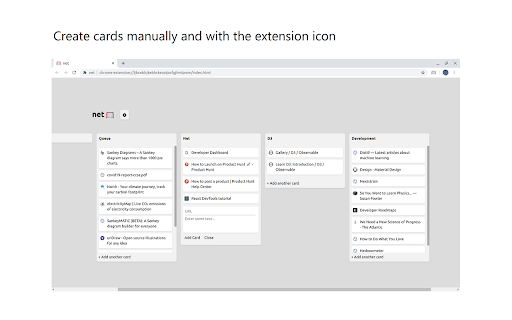
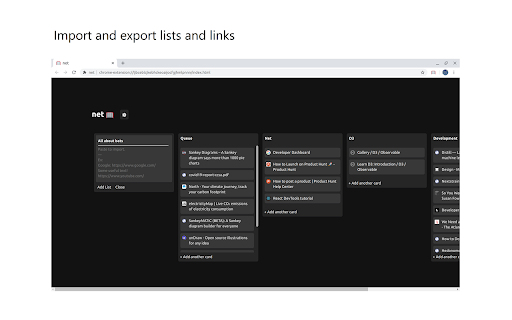
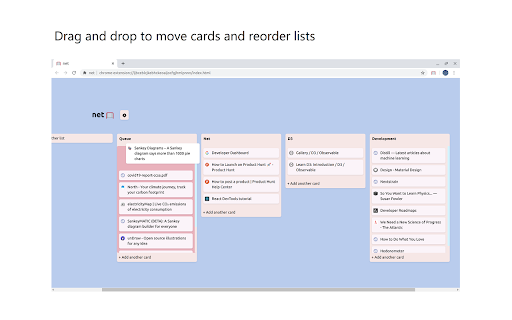
Save and organize the web as a Kanban board
Net is an extension to save links quickly and organize them as "cards" and "lists" in the style of a Kanban board.
Using Net = Clean and intuitive link saving + Less memory consumption
FEATURES
✅ Left click the Net icon in the Chrome toolbar to add the current tab as a card of your leftmost list.
✅ Right clicking the Net icon will give you the options to "send all tabs" and "send and close all tabs" of your current window to Net.
✅ Right click the Net icon and "Go to your net" to access your saved links.
✅ Once in your Net, you can easily create and name new lists and add new cards. Cards can take a URL, text, or both a URL and some text to act as the card title
✅ You can also add lists and cards to your clipboard, import a group of links, and open a link or all of the links in a list with one click.
✅ Net syncs between Chrome browsers through your Google account.
OPTIONS
✅ Choose whether to open your net on launch
✅ Choose between several preset themes
PRIVACY
Saved links are stored locally and not accessible by the developer
| 分类 | 📝工作流程与规划 |
| 插件标识 | oamnlagfdfkeknledfohbhioadpmacoh |
| 平台 | Chrome |
| 评分 |
☆☆☆☆☆
|
| 评分人数 | |
| 插件主页 | https://chromewebstore.google.com/detail/net/oamnlagfdfkeknledfohbhioadpmacoh |
| 版本号 | 25.2.3.0 |
| 大小 | 493KiB |
| 官网下载次数 | 193 |
| 下载地址 | |
| 更新时间 | 2020-06-05 00:00:00 |
CRX扩展文件安装方法
第1步: 打开Chrome浏览器的扩展程序
第2步:
在地址栏输入: chrome://extensions/
第3步: 开启右上角的【开发者模式】
第4步: 重启Chrome浏览器 (重要操作)
第5步: 重新打开扩展程序管理界面
第6步: 将下载的crx文件直接拖入页面完成安装
注意:请确保使用最新版本的Chrome浏览器