
focus Chrome 插件, crx 扩展下载
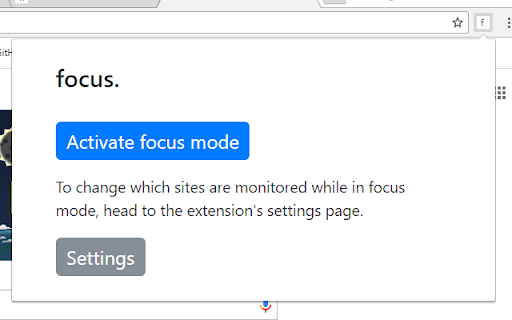
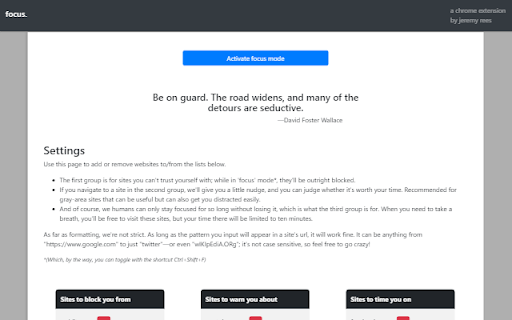
Take back your time on the internet
The Internet, a dangerously double-edged sword: half is begging for you to do great things with it, while the other just wants to steal your attention. Spend more time with the first half.
"focus" is the cleanest, most intuitive time-management extension on Chrome that doesn't try to be anything more than it should. Let it know with one keyboard shortcut that you need to get things done, and it will steer you away from a customizable set of websites that you know you can't be trusted with. Tailor which sites you'd like blocked, which it should warn you about, and which it should limit your time on, and then make the internet work for you, free of distractions.
PRIVACY NOTICE:
On installation, the extension is granted permission to "Read your browsing history." In practice, the extension is only aware of the page you're currently on. It can't look into the past, it has no memory, and it never trasmits data from your computer.
| 分类 | 📝工作流程与规划 |
| 插件标识 | ochbmfnjjmphmkoejphcdiondcipfkim |
| 平台 | Chrome |
| 评分 |
☆☆☆☆☆
|
| 评分人数 | |
| 插件主页 | https://chromewebstore.google.com/detail/focus/ochbmfnjjmphmkoejphcdiondcipfkim |
| 版本号 | 25.2.3.0 |
| 大小 | 49.73KiB |
| 官网下载次数 | 231 |
| 下载地址 | |
| 更新时间 | 2019-05-26 00:00:00 |
CRX扩展文件安装方法
第1步: 打开Chrome浏览器的扩展程序
第2步:
在地址栏输入: chrome://extensions/
第3步: 开启右上角的【开发者模式】
第4步: 重启Chrome浏览器 (重要操作)
第5步: 重新打开扩展程序管理界面
第6步: 将下载的crx文件直接拖入页面完成安装
注意:请确保使用最新版本的Chrome浏览器