
History Manager Chrome 插件, crx 扩展下载
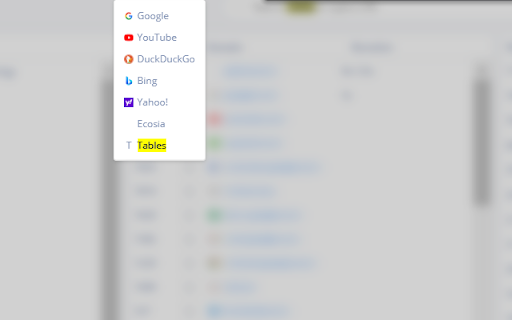
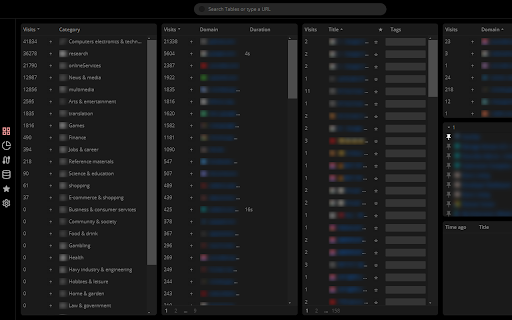
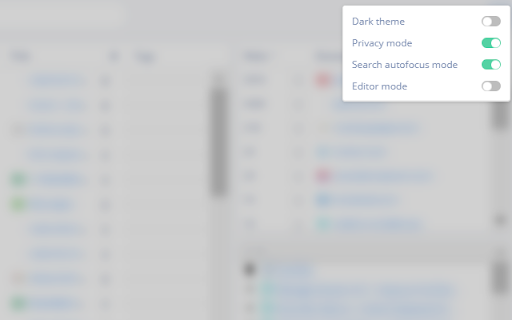
Superb new tab page to treasure - and apply your whole history!
Be smarter & faster - Chromium deletes history after 90 days.…
Superb new tab page to treasure - and apply your whole history!
Be smarter & faster - Chromium deletes history after 90 days.
'Senile storage' is a paradox (storage is to reduce forgetting, not promote it. Just like we also avoid Alzheimers & Snapchat)
PREVIEW alpha version!
Please just select* "SEARCH IN TABLES", to understand the essential feature,
to filter & make use of your history in multiple ways at once.
( *thats all for now. In future it should allow to search history and external sites in one go of course)
many smiles to you!
---
Also coinsider joining us please. We fulfill wishes since ~10 years https://github.com/code-charity . Unfortunately we lost our main developer r in 2022 :(
And compare with our slightly older DEMO without indexedDB
I think we shouldnt reinvent the wheel either way, but use the most powerful JS lib for search with "(no)SQL" queries and more!
While july26 (above) is the most functional we got, the current master.zip already has great GUI updates/enhancements. Please help us pick up/carry on our GUI lib too: https://github.com/code-for-charity/SATUS
| 分类 | 📝工作流程与规划 |
| 插件标识 | odognhgojidbcgconbcipmgffjcmfaoj |
| 平台 | Chrome |
| 评分 |
☆☆☆☆☆
|
| 评分人数 | |
| 插件主页 | https://chromewebstore.google.com/detail/history-manager/odognhgojidbcgconbcipmgffjcmfaoj |
| 版本号 | 25.2.3.0 |
| 大小 | 821KiB |
| 官网下载次数 | 69 |
| 下载地址 | |
| 更新时间 | 2023-04-08 00:00:00 |
CRX扩展文件安装方法
第1步: 打开Chrome浏览器的扩展程序
第2步:
在地址栏输入: chrome://extensions/
第3步: 开启右上角的【开发者模式】
第4步: 重启Chrome浏览器 (重要操作)
第5步: 重新打开扩展程序管理界面
第6步: 将下载的crx文件直接拖入页面完成安装
注意:请确保使用最新版本的Chrome浏览器