
Music Visualizer for YouTube™ Music Chrome 插件, crx 扩展下载
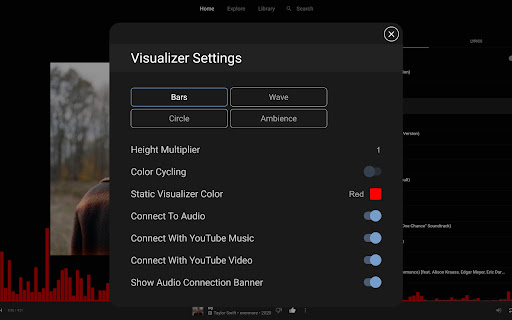
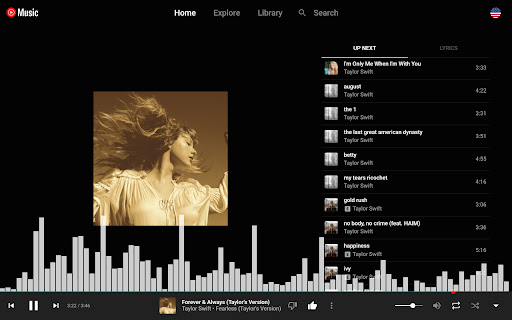

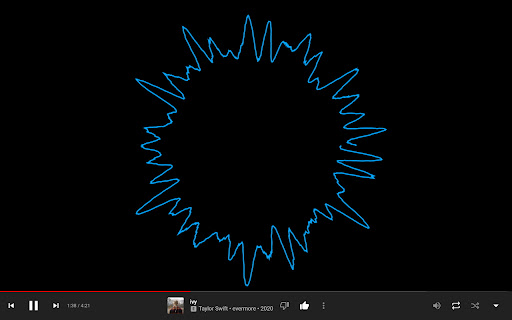
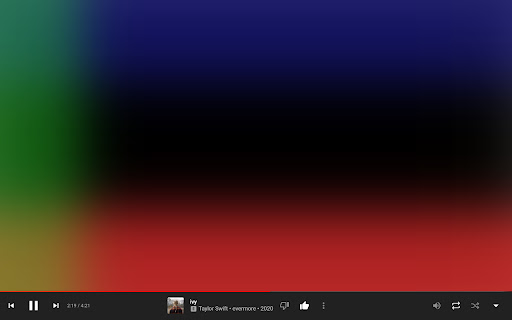
Music Visualizer for YouTube Music and YouTube Video. Press ' F2 ' once loaded into a webpage to start visualizing!
Website: http://flippoweb.com
Add a beautiful music visualizer to YouTube™ Music and YouTube™ video. Contact the developer at [email protected] to send in any information you would like to provide or do so via Chrome Web Store™.
INSTRUCTIONS:
-open YouTube™ Music or YouTube™
-Start playing music or a video
-Press ' F2 ', it will open a menu on the right to activate a music visualizer and this is also where future settings will be.
What's New (Version 10.0)
-Removed Google Play™ Music support and features
-Added new color settings
-Added new setting to multiply the height of the visualizers
-Optimizations
In Development Modifications:
-More settings for customization
-Setting to multiply the height of visualizer
Future Modifications:
-Small Window Mode(similar ui as the mobile version)
-ui color picker
-Any suggestions?
https://github.com/GreysonFlippo1/MusicVisualizer
YouTube is a trademark of Google Inc. Use of this trademark is subject to Google Permissions.
| 分类 | 🎬娱乐 |
| 插件标识 | ofhohcappnjhojpboeamfijglinngdnb |
| 平台 | Chrome |
| 评分 |
☆☆☆☆☆
|
| 评分人数 | |
| 插件主页 | https://chromewebstore.google.com/detail/music-visualizer-for-yout/ofhohcappnjhojpboeamfijglinngdnb |
| 版本号 | 5.1.3 |
| 大小 | 48.23KiB |
| 官网下载次数 | 7000 |
| 下载地址 | |
| 更新时间 | 2021-04-26 00:00:00 |
CRX扩展文件安装方法
第1步: 打开Chrome浏览器的扩展程序
第2步:
在地址栏输入: chrome://extensions/
第3步: 开启右上角的【开发者模式】
第4步: 重启Chrome浏览器 (重要操作)
第5步: 重新打开扩展程序管理界面
第6步: 将下载的crx文件直接拖入页面完成安装
注意:请确保使用最新版本的Chrome浏览器