
PDF Forcedownload Blocker Chrome 插件, crx 扩展下载
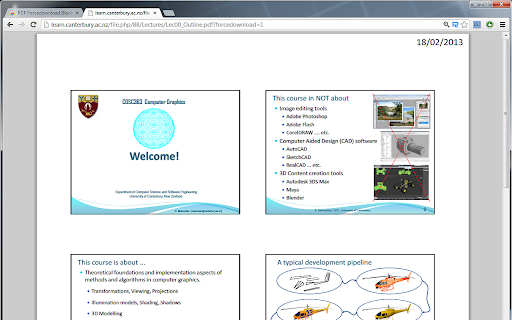
This extension prevents webservers from forcing pdfs to download rather than open in browser
Many websites will attempt to force you to download linked PDF files, rather than handle them as per your preferences. (By default, your preferences are set to open them in-browser with Chrome's PDF plugin).
This extension blocks two common ways of forcing your browser to download PDF files, allowing you to handle them consistently and as you choose.
WARNING, USE AT OWN RISK:
Some websites load pdfs into invisible elements for download, causing them not to be seen at all when this extension is enabled. Unfortunately I can't find a good solution for this :(
Most commonly where this is encountered (eg on google docs), the pdf is linked with a name not corresponding to it's filename. To this end the extension now ignores links that don't have ".pdf" in them.
I wrote this app for myself and my friends at uni, to combat university pdfs being linked with forced download. I don't really know much Javascript/HTTP, so no guarantees :)
| 分类 | 📝工作流程与规划 |
| 插件标识 | ojbkmmcompidaghfnodmbeiankbbfckl |
| 平台 | Chrome |
| 评分 |
☆☆☆☆☆
|
| 评分人数 | |
| 插件主页 | https://chromewebstore.google.com/detail/pdf-forcedownload-blocker/ojbkmmcompidaghfnodmbeiankbbfckl |
| 版本号 | 3.1.0 |
| 大小 | 2.99KiB |
| 官网下载次数 | 2000 |
| 下载地址 | |
| 更新时间 | 2013-08-11 00:00:00 |
CRX扩展文件安装方法
第1步: 打开Chrome浏览器的扩展程序
第2步:
在地址栏输入: chrome://extensions/
第3步: 开启右上角的【开发者模式】
第4步: 重启Chrome浏览器 (重要操作)
第5步: 重新打开扩展程序管理界面
第6步: 将下载的crx文件直接拖入页面完成安装
注意:请确保使用最新版本的Chrome浏览器