
cyberTWEAK Chrome 插件, crx 扩展下载
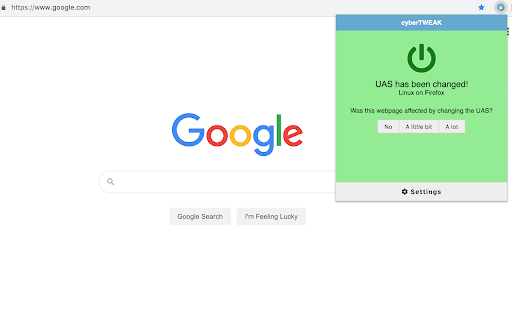
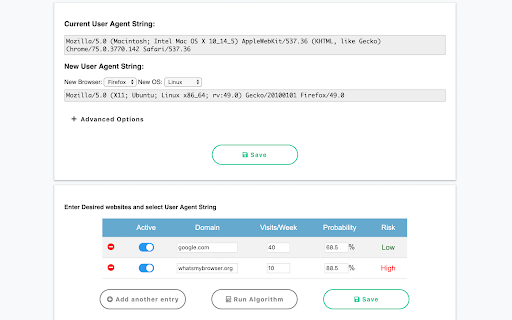
Mitigate risk of social engineering waterhole attacks by changing user agent string
In today’s online world, cyber adversaries use increasingly sophisticated attack techniques to breach large organizations. In particular, social engineering attacks have been leveraged in many high-profile breaches in recent years. A very clever technique used by attackers are "water-hole" style attacks. These attacks compromise a legitimate website to execute drive-by download attacks by redirecting users to another domain with an exploit kit. To prevent water-hole attacks, organizations can use a slew of countermeasures that alter the environment information given by employees when they visit websites so as to deceive the attackers.
This extension is intended to thwart these social engineering waterhole attacks by spoofing the user agent string that your browser sends with each website request. The user agent string contains info such as your browser version and operating system, spoofing it can conceal your identity and mislead potential attackers.
The extension makes use of an algorithm developed at a leading research university which uses a game-theoretic model to implement an automated protection policy.
| 分类 | 📝工作流程与规划 |
| 插件标识 | ojjfggaomlkjgenciofpoalojoiacllc |
| 平台 | Chrome |
| 评分 |
☆☆☆☆☆
|
| 评分人数 | |
| 插件主页 | https://chromewebstore.google.com/detail/cybertweak/ojjfggaomlkjgenciofpoalojoiacllc |
| 版本号 | 1.0.2 |
| 大小 | 9.63MiB |
| 官网下载次数 | 13 |
| 下载地址 | |
| 更新时间 | 2019-09-20 00:00:00 |
CRX扩展文件安装方法
第1步: 打开Chrome浏览器的扩展程序
第2步:
在地址栏输入: chrome://extensions/
第3步: 开启右上角的【开发者模式】
第4步: 重启Chrome浏览器 (重要操作)
第5步: 重新打开扩展程序管理界面
第6步: 将下载的crx文件直接拖入页面完成安装
注意:请确保使用最新版本的Chrome浏览器