
Programmatically Proxy Switcher Chrome 插件, crx 扩展下载
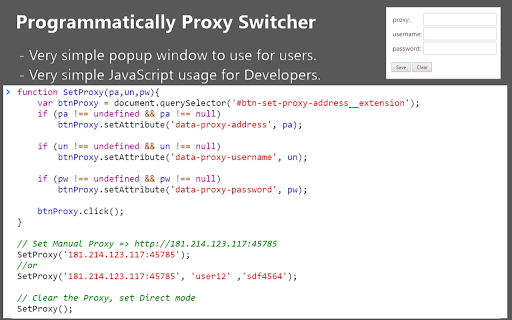
This extension helps developers to change their proxy in Chrome using a simple JavaScript programming code.
To using this…
This extension helps developers to change their proxy in Chrome using a simple JavaScript programming code.
To using this extension you can use the popup window directly or use a JavaScript code to change the Proxy.
Using with JavaScript:
Note: This extension always adds a hidden button to the document.body with id = 'btn-set-proxy-address__extension'. You can get this button with code document.getElementById('btn-set-proxy-address__extension')
This extension uses some data attributes to get the proxy settings. you have to set 'data-proxy-address', 'data-proxy-username' and 'data-proxy-password' attributes to the 'btn-set-proxy-address__extension' button to set your proxy settings.
Consider the following example:
var btnProxy = document.getElementById('btn-set-proxy-address__extension');
btnProxy.setAttribute('data-proxy-address', '152.52.15.55:3125');
btnProxy.setAttribute('data-proxy-username', 'user1'); /* proxy username and password are optional */
btnProxy.setAttribute('data-proxy-password', 'xK25j99'); /* proxy username and password are optional */
btnProxy.click(); /* this line will change your proxy */
| 分类 | 💻开发者工具 |
| 插件标识 | ojkndfjbadaccafpajlalaablgjhncie |
| 平台 | Chrome |
| 评分 |
☆☆☆☆☆
|
| 评分人数 | |
| 插件主页 | https://chromewebstore.google.com/detail/programmatically-proxy-sw/ojkndfjbadaccafpajlalaablgjhncie |
| 版本号 | 8.3 |
| 大小 | 5.73KiB |
| 官网下载次数 | 320 |
| 下载地址 | |
| 更新时间 | 2021-03-24 00:00:00 |
CRX扩展文件安装方法
第1步: 打开Chrome浏览器的扩展程序
第2步:
在地址栏输入: chrome://extensions/
第3步: 开启右上角的【开发者模式】
第4步: 重启Chrome浏览器 (重要操作)
第5步: 重新打开扩展程序管理界面
第6步: 将下载的crx文件直接拖入页面完成安装
注意:请确保使用最新版本的Chrome浏览器