
Who's Live on Twitch Chrome 插件, crx 扩展下载
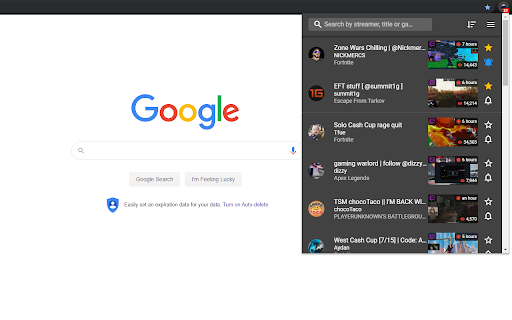
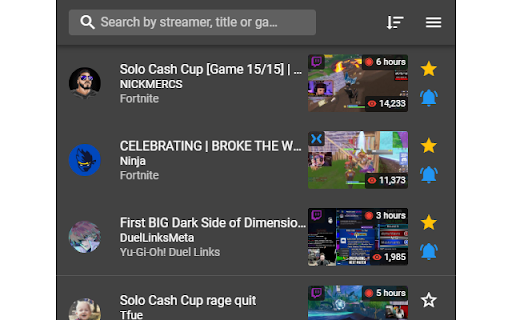
See who's streaming live that you're following on Twitch.tv
Easily check to see who's live streaming that you're following on Twitch.tv!
Connect your Twitch account in a couple clicks and you're done! Anyone new that you follow or unfollow will automatically update in the extension.
--- Free Features ---
✔ Search quickly by streamer, title, game or site
✔ 2 Favorite Streamers
✔ 2 Streamer Notifications
✔ Accounts, Favorites and Notifications Save Between Browsers
--- Pro Features ($4.99) ---
✔ Unlimited Favorite Streamers
✔ Unlimited Streamer Notifications
✔ Unlimited Access to All Future Features
--- Pro Features Coming Soon ---
• Order your Favorite Streamers
• Many Notification Settings
• Much more too come!
| 分类 | 👥社交 |
| 插件标识 | omejdljcfhmldgkndfhoeogdjghlghek |
| 平台 | Chrome |
| 评分 |
☆☆☆☆☆
|
| 评分人数 | |
| 插件主页 | https://chromewebstore.google.com/detail/whos-live-on-twitch/omejdljcfhmldgkndfhoeogdjghlghek |
| 版本号 | 4.3.0 |
| 大小 | 2.03MiB |
| 官网下载次数 | 73 |
| 下载地址 | |
| 更新时间 | 2020-11-03 00:00:00 |
CRX扩展文件安装方法
第1步: 打开Chrome浏览器的扩展程序
第2步:
在地址栏输入: chrome://extensions/
第3步: 开启右上角的【开发者模式】
第4步: 重启Chrome浏览器 (重要操作)
第5步: 重新打开扩展程序管理界面
第6步: 将下载的crx文件直接拖入页面完成安装
注意:请确保使用最新版本的Chrome浏览器