
Weibo Photo Eraser Chrome 插件, crx 扩展下载
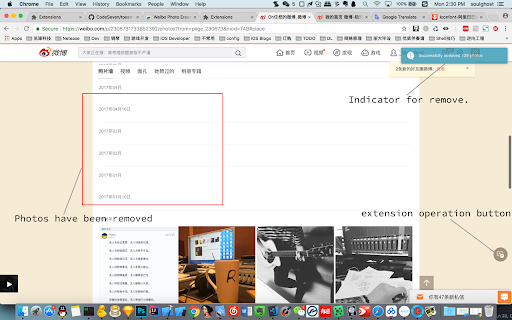
An Extension to erase photos in weibo album waterfall.
When we are looking at weibo user's photo wall, as we continue to slide down, a large number of photos will be load to render in the dom tree, if the user has many photos, we may get stuck, so this extension is used to remove photos from front to tail and keep the last 20 photos, it helps a lot to users who are constantly looking forward to old photos.
It is a float button right side, and will only be active in 'weibo.com', you can click it in the album page to remove top photos.
| 分类 | 🎨艺术与设计 |
| 插件标识 | opaaebjcdackobeememacleffoeeoeab |
| 平台 | Chrome |
| 评分 |
☆☆☆☆☆
|
| 评分人数 | |
| 插件主页 | https://chromewebstore.google.com/detail/weibo-photo-eraser/opaaebjcdackobeememacleffoeeoeab |
| 版本号 | 1.2.5 |
| 大小 | 102KiB |
| 官网下载次数 | 35 |
| 下载地址 | |
| 更新时间 | 2018-06-11 00:00:00 |
CRX扩展文件安装方法
第1步: 打开Chrome浏览器的扩展程序
第2步:
在地址栏输入: chrome://extensions/
第3步: 开启右上角的【开发者模式】
第4步: 重启Chrome浏览器 (重要操作)
第5步: 重新打开扩展程序管理界面
第6步: 将下载的crx文件直接拖入页面完成安装
注意:请确保使用最新版本的Chrome浏览器