
Shopify Theme helper Chrome 插件, crx 扩展下载
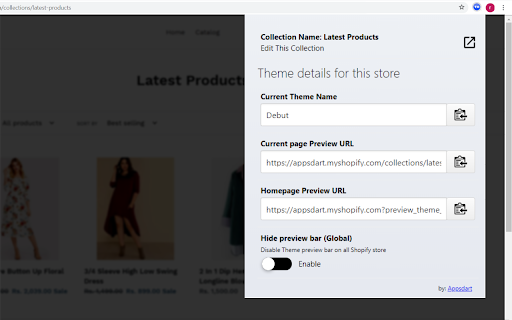
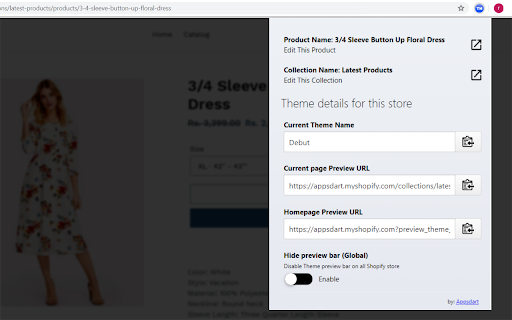
Capture Shopify Theme Preview link
Just browse on any store and click on the extension icon, it will show all the theme relevant details of the store.
Features :
1. Jump to the Collection or Product Page Admin directly from the store while browsing. You must be logged in to use this feature.
2. Capture the current theme URL to share with others, it will generate relevant URL on the basis of any product or collection page which you’re browsing. -
3. Get rid of the sticky theme preview bar while working with debugger tools. Hide the bar by default for all the stores in just one click.
| 分类 | 💻开发者工具 |
| 插件标识 | palnodkhbhhnaoecdfbifdfpibklccdk |
| 平台 | Chrome |
| 评分 |
☆☆☆☆☆
|
| 评分人数 | |
| 插件主页 | https://chromewebstore.google.com/detail/shopify-theme-helper/palnodkhbhhnaoecdfbifdfpibklccdk |
| 版本号 | 2.0.2 |
| 大小 | 206KiB |
| 官网下载次数 | 820 |
| 下载地址 | |
| 更新时间 | 2022-11-04 00:00:00 |
CRX扩展文件安装方法
第1步: 打开Chrome浏览器的扩展程序
第2步:
在地址栏输入: chrome://extensions/
第3步: 开启右上角的【开发者模式】
第4步: 重启Chrome浏览器 (重要操作)
第5步: 重新打开扩展程序管理界面
第6步: 将下载的crx文件直接拖入页面完成安装
注意:请确保使用最新版本的Chrome浏览器