
Steam Card Assistant Chrome 插件, crx 扩展下载

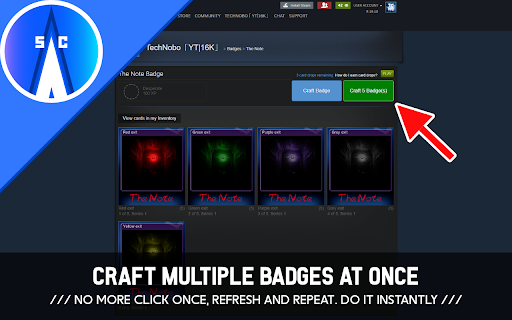

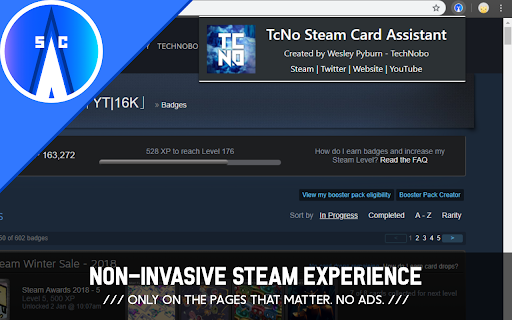
Extends the Steam Badge crafting system by crafting multiple badges at once, as well as other useful features.
A simple Open-source extension for Steam Badge crafting and managing. Speed up leveling.
Features:
- Craft multiple badges at once, with once click (No more click and reload 5 times)
- Craft multiple badges from the badge list. You don't need to go into the seperate pages.
- Purchase badge sets in groups of 5, making mass crafting even easier.
- Always makes sure steamcommunity is HTTPS. Sometimes you'll be insecurely connected, as Steam does not force it.
This project is open source under the MIT License. Check out the GitHub repository: https://github.com/TcNobo/TcNo-Steam-Card-Assistant
Official website: https://tcno.co/
Discord: https://discord.gg/Aj6RrKh
Suggestions & Business queries: [email protected] (or via Discord)
| 分类 | 📝工作流程与规划 |
| 插件标识 | peclgodihffdabhnecgclojooijaeeeb |
| 平台 | Chrome |
| 评分 |
☆☆☆☆☆
|
| 评分人数 | |
| 插件主页 | https://chromewebstore.google.com/detail/steam-card-assistant/peclgodihffdabhnecgclojooijaeeeb |
| 版本号 | 2.3.1 |
| 大小 | 56.23KiB |
| 官网下载次数 | 6000 |
| 下载地址 | |
| 更新时间 | 2022-05-29 00:00:00 |
CRX扩展文件安装方法
第1步: 打开Chrome浏览器的扩展程序
第2步:
在地址栏输入: chrome://extensions/
第3步: 开启右上角的【开发者模式】
第4步: 重启Chrome浏览器 (重要操作)
第5步: 重新打开扩展程序管理界面
第6步: 将下载的crx文件直接拖入页面完成安装
注意:请确保使用最新版本的Chrome浏览器