
Netflix AutoSkip: Skip intro and outro Chrome 插件, crx 扩展下载
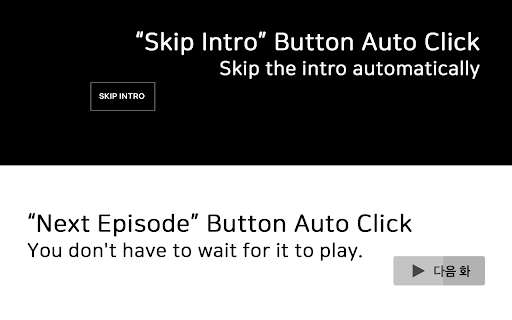
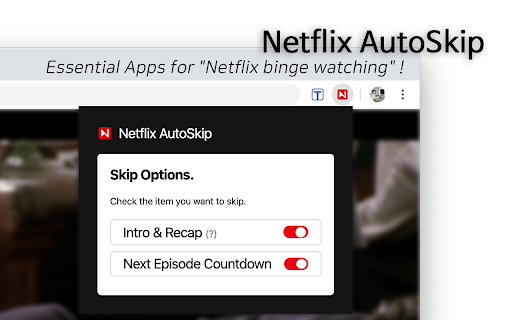
In Netflix, Automatically skip the intro & Play the next episode without waiting
Recently updated with UI changes in 'Netflix', all features of the app work properly. (Last update: 2020.07.04)
Essential Apps for "Netflix binge watching" !!
- Skip intro&recap directly without the need to click the skip button.
- Play directly without waiting for the next episode.
! Refresh of Netflix page is required after installation
---
- 3.4 version
- Optimize performance
- 3.3 version
- bug fixes
- 3.2 version
- Modifications made to changes to the UI of the Netflix webpage
- 3.1 version
- Intermittent bug fixes. (Stop after skip)
- 3.0 version
- Remove 'recap episode skip' (not recap)
- Bug fix
- 2.2 version
- Bug fix
- 2.1 version
- Add tooltip, 'Recap' and 'Recap Episode'
- 2.0 version
- Change the way you set up (dropdown > on off switch)
- Add "Skip Recap"
- 1.0 version
- It is no longer necessary to refresh after changing the settings.
- Change Style.
- Optimize performance.
- 0.5 version
- Fix minor bugs.
- Optimize performance.
| 分类 | 🎉趣味休闲 |
| 插件标识 | pfcombngcgnehkbdoafkhdcfdmklboai |
| 平台 | Chrome |
| 评分 |
☆☆☆☆☆
|
| 评分人数 | |
| 插件主页 | https://chromewebstore.google.com/detail/netflix-autoskip-skip-int/pfcombngcgnehkbdoafkhdcfdmklboai |
| 版本号 | 3.0.0.18 |
| 大小 | 396KiB |
| 官网下载次数 | 9000 |
| 下载地址 | |
| 更新时间 | 2020-07-06 00:00:00 |
CRX扩展文件安装方法
第1步: 打开Chrome浏览器的扩展程序
第2步:
在地址栏输入: chrome://extensions/
第3步: 开启右上角的【开发者模式】
第4步: 重启Chrome浏览器 (重要操作)
第5步: 重新打开扩展程序管理界面
第6步: 将下载的crx文件直接拖入页面完成安装
注意:请确保使用最新版本的Chrome浏览器