
Music of Minecraft Chrome 插件, crx 扩展下载
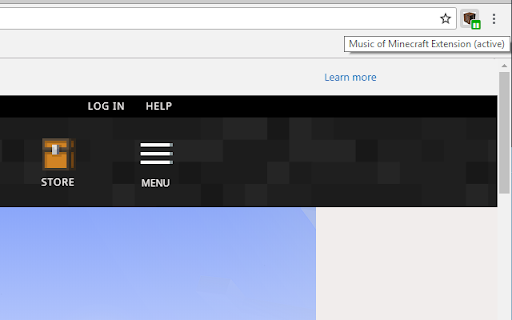
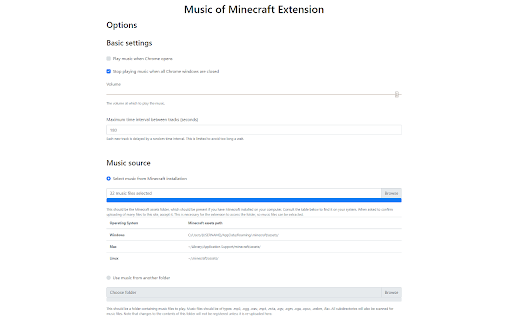
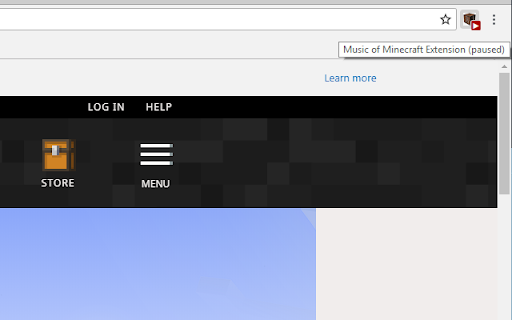
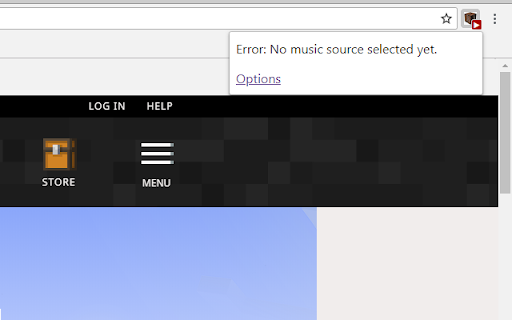
An extension to randomly play ambient music, such as the music from Minecraft.
** NOT ENDORSED BY/AFFILIATED WITH MOJANG OR MICROSOFT **
Select music (from Minecraft or another folder) and have it played randomly in the background as you browse, with random delays to mimic the ambient music of the game.
This extension does NOT distribute any music from Minecraft. You must have Minecraft installed on your computer for it to pull the music from. Alternatively, you can select a folder on your computer and have if play your own music (e.g. if you have purchased and downloaded the Minecraft music separately). Please do not illegally download the music without paying for it.
The whole project is open source, and can be found on Github here: https://github.com/zsmith3/Music-of-Minecraft-Chrome-Extension
Features:
- Two options for music selection:
- Minecraft: you select the ".minecraft/assets/" folder on your computer, and the extension pulls all of the music files from the index kept there
- Folder: you select any folder on your computer, then it (and its subdirectories) are scannned for any audio files
- Adjustable volume
- Choose whether to start playing when Chrome opens
- Choose whether to play in the background when Chrome is closed
- Click the extension icon to play/pause at any time
- Random playing:
- Music is selected randomly from the selection
- No single track will play twice in a row, but tracks can repeat before the shuffle is completed
- Before a song is played, it is delayed by a random time interval, to roughly mimic the game
| 分类 | 🎬娱乐 |
| 插件标识 | piidlenoacbeeecjfdkjcgcienfgnkjn |
| 平台 | Chrome |
| 评分 |
☆☆☆☆☆
|
| 评分人数 | |
| 插件主页 | https://chromewebstore.google.com/detail/music-of-minecraft/piidlenoacbeeecjfdkjcgcienfgnkjn |
| 版本号 | 5.1.3 |
| 大小 | 630KiB |
| 官网下载次数 | 6000 |
| 下载地址 | |
| 更新时间 | 2018-09-08 00:00:00 |
CRX扩展文件安装方法
第1步: 打开Chrome浏览器的扩展程序
第2步:
在地址栏输入: chrome://extensions/
第3步: 开启右上角的【开发者模式】
第4步: 重启Chrome浏览器 (重要操作)
第5步: 重新打开扩展程序管理界面
第6步: 将下载的crx文件直接拖入页面完成安装
注意:请确保使用最新版本的Chrome浏览器