
Time Zone Converter - Savvy Time Chrome 插件, crx 扩展下载
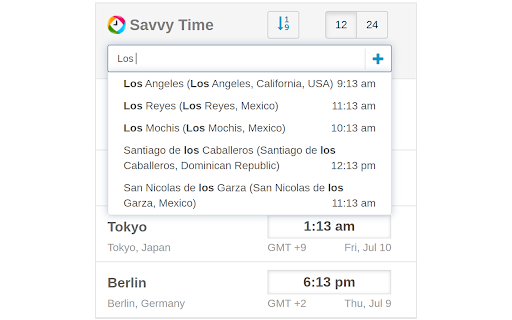
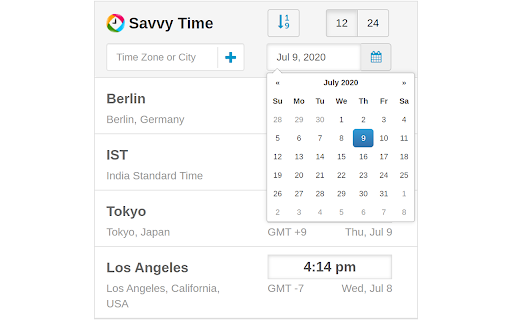
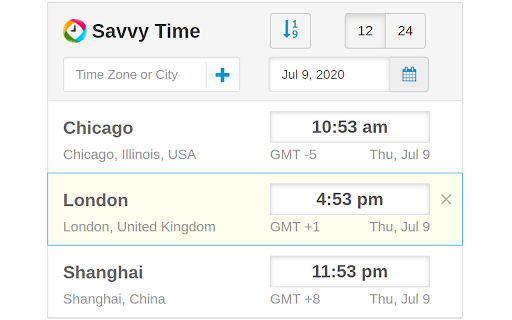
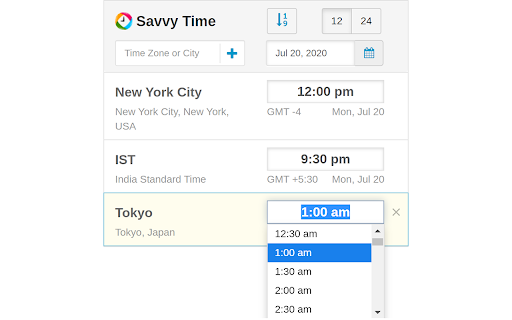
Time zone and local time converter. Compare and convert time between many locations at a time.
Time zone and city time converter between multiple locations worldwide.
Converter allows find, add and compare over 100,000 cities and about 300 time zones.
Converts times instantly as you type, in both direction.
To help us improve, we would love to hear your feedback and any suggestions for future updates.
-------------------
Version 1.9.2
- update time zone database
Version 1.9.1
- manifest update
Version 1.8.0
- dark mode
- color dates
- improvements
Version 1.7.2-1.7.4
- Improvements and fixes
Version 1.7.1
- Ability to rename time zone or city, other minor improvements
Version 1.7.0
- Adds link, description in calendar, city time zone and fixes
Version 1.6.3
- Adds slider for easier time selection
Version 1.6.2
- Removes user's location permission requirements
Version 1.6.1
- Selecting time zone with keyboard
Version 1.6.0
- Automatic user location
- Sync selected locations with Google account
- Improved location storing and loading mechanism
Version 1.5.3
- Add to Calendar daylight saving time fix
Version 1.5.1
- Added button to export time into popular calendars, including Google Calendar, Outlook, ICal and Yahoo Calendar
Version 1.4.5 - 1.4.15
- Fixes and improvements
Version 1.4.4
- New redesigned time input field
Version 1.4.2
- Added date picker and date info
Version 1.4.1
- Compact styling
Version 1.4
- Auto adjust selected time zone for daylight saving
Version 1.3.5
- Updated time zone database
Version 1.3.4
- Drag & drop
- Auto-focus
Version 1.3.3
-24 hour format support
Version 1.3.1
-fix for daylight saving
Version 1.3
-Loading fix
-Performance
-Default time
| 分类 | 📝工作流程与规划 |
| 插件标识 | plhnjpnbkmdmooideifhkonobdkgbbof |
| 平台 | Chrome |
| 评分 |
★★★☆☆
3.8
|
| 评分人数 | 6 |
| 插件主页 | https://chromewebstore.google.com/detail/time-zone-converter-savvy/plhnjpnbkmdmooideifhkonobdkgbbof |
| 版本号 | 1.9.2 |
| 大小 | 947KiB |
| 官网下载次数 | 100000 |
| 下载地址 | |
| 更新时间 | 2024-06-03 00:00:00 |
CRX扩展文件安装方法
第1步: 打开Chrome浏览器的扩展程序
第2步:
在地址栏输入: chrome://extensions/
第3步: 开启右上角的【开发者模式】
第4步: 重启Chrome浏览器 (重要操作)
第5步: 重新打开扩展程序管理界面
第6步: 将下载的crx文件直接拖入页面完成安装
注意:请确保使用最新版本的Chrome浏览器
同类插件推荐

Salesforce WorkBench v2.0
Adds WorkBench icon to the Tool Bar. Logs you into

Workbench Tools for Google Chrome™
Google Chrome™ extension for logging into Workbenc
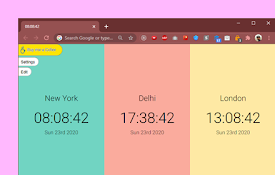
World Clocks
Add any world clock of your choice to remain updat

World Clocks
World ClocksWorld Clocks is a simple yet powerful

Worldtime
All time zones in one clickThis extension inspired

Time Zone Converter - Savvy Time
Time zone and local time converter. Compare and co

Auto Time Zone Converter
Automatically detect the times from text as you br

TextExpander: Keyboard Shortcuts & Templates
Create and expand repetitive text anywhere on the

World Clocks
World Clock. It displays multiple world clocks tha

更改Google Chrome™的时区
自由!该扩展名更改了用户定义的浏览器时区。立即更改您的时区并保护您的隐私。 想要一种简单有效的方法

Change Timezone (Time Shift)
Easily change your timezone to a desired value and

Magical: AI Agent for Autofill Automation
Magical 是一个用于自动填充自动化的 AI 代理。自动填充表单、电子表格和消息。?加入750,

Crazy Compare For Salesforce
Quickly compare two different salesforce profiles