
AWS Search Extension Chrome 插件, crx 扩展下载
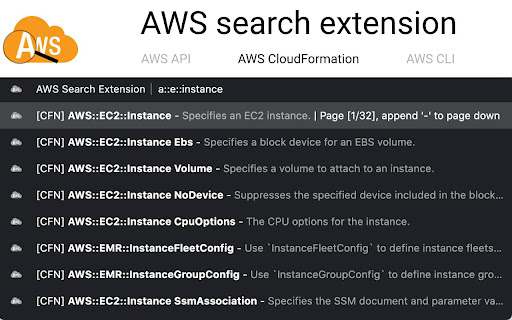
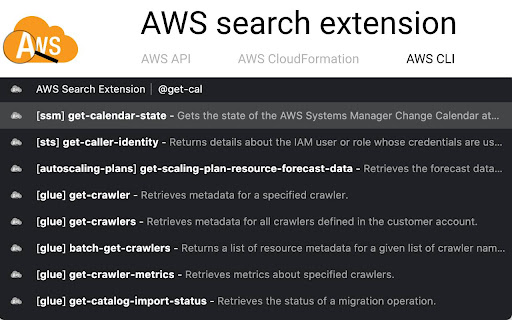
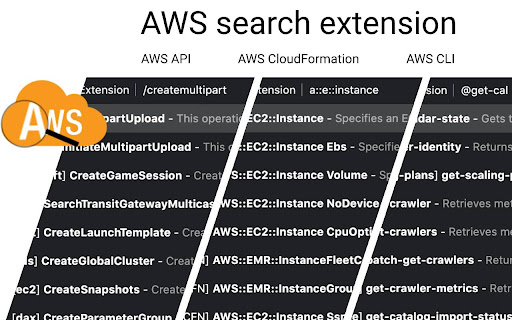
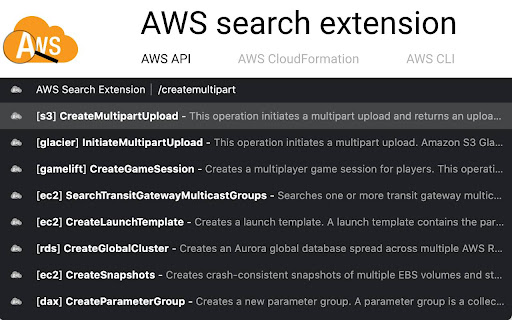
A search-extension for quick, fuzzy-search results for AWS developers!
This extension provides search results for AWS API references and the AWS CloudFormation reference, and opens the official AWS documentation page when you select an item by pressing Enter.
You can start searching by typing the keyword `ase` into the searchbar, followed by a space, which will select the AWS search extension. Everything you now type will search through the included indices of the AWS API documentation, although you can also search for aws-cli documentation by prefixing your query with the `@`-sign and through the AWS CloudFormation documentation by prefixing your query with the `:`-sign.
You can find detailed information in the official README on GitHub: https://github.com/pitkley/aws-search-extension.
Automatic/manual search-index updates
=================================
The AWS search extension uses pre-built indices to provide fast search results without having to perform any network requests. By default the extension will update the indices automatically, at most once a day.
You can disable automatic index updates by clicking on the AWS search extension icon in your browser's extension area and deactivating the "Enable automatic index updates" option.
You can also update the used search-indices by activating the AWS search extension, typing "!update" and hitting Enter. The latest indices are then downloaded and imported automatically, within a few seconds.
Privacy
=================================
The AWS search extension computes all search-suggestions locally and never sends your queries, or any other data, to any external server! Please note that it does retrieve the indices supporting the local search-suggestions by default once per day (given you perform a search). If you are not comfortable with this, you can opt out of automatic index updates in the extension's configuration, see below for more information.
Please note that the extension can not guarantee that your browser doesn't collect any data for the queries you enter into its omnibox.
| 分类 | 📝工作流程与规划 |
| 插件标识 | plpaphbmolljpgbkjjfkhcffhffobngd |
| 平台 | Chrome |
| 评分 |
☆☆☆☆☆
|
| 评分人数 | |
| 插件主页 | https://chromewebstore.google.com/detail/aws-search-extension/plpaphbmolljpgbkjjfkhcffhffobngd |
| 版本号 | 3.5 |
| 大小 | 998KiB |
| 官网下载次数 | 70 |
| 下载地址 | |
| 更新时间 | 2022-02-27 00:00:00 |
CRX扩展文件安装方法
第1步: 打开Chrome浏览器的扩展程序
第2步:
在地址栏输入: chrome://extensions/
第3步: 开启右上角的【开发者模式】
第4步: 重启Chrome浏览器 (重要操作)
第5步: 重新打开扩展程序管理界面
第6步: 将下载的crx文件直接拖入页面完成安装
注意:请确保使用最新版本的Chrome浏览器