
Easy NotePad Chrome 插件, crx 扩展下载
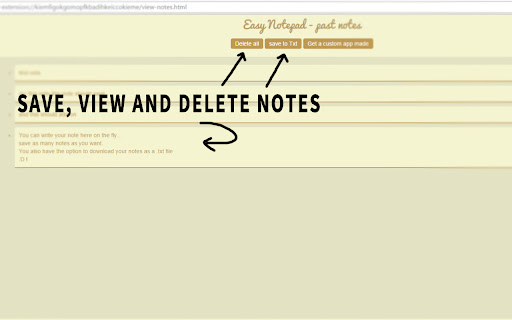
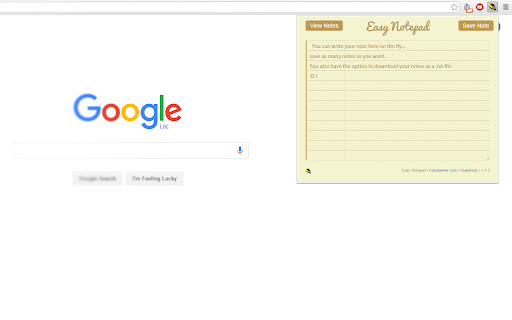
Simple Note making extension, Make, save and have the option to download your notes
Lightweight Easy Notepad ( no pencil needed ). Just click the icon and jot down a note, You can close it and continue browsing and add to it later. Save notes, and view all saved notes, where you have the option to delete them or download them in a .txt file.
Opening your normal software notepad takes too long and you have to resize it if you want to take notes about something on a webpage. This aims to fix that.
Styled to look like a typical notepad, with a nice pencil icon.
| 分类 | 📝工作流程与规划 |
| 插件标识 | plpjemecoefaeikldhckbggehnhiokjn |
| 平台 | Chrome |
| 评分 |
☆☆☆☆☆
|
| 评分人数 | |
| 插件主页 | https://chromewebstore.google.com/detail/easy-notepad/plpjemecoefaeikldhckbggehnhiokjn |
| 版本号 | 0.8 |
| 大小 | 58.47KiB |
| 官网下载次数 | 582 |
| 下载地址 | |
| 更新时间 | 2016-01-22 00:00:00 |
CRX扩展文件安装方法
第1步: 打开Chrome浏览器的扩展程序
第2步:
在地址栏输入: chrome://extensions/
第3步: 开启右上角的【开发者模式】
第4步: 重启Chrome浏览器 (重要操作)
第5步: 重新打开扩展程序管理界面
第6步: 将下载的crx文件直接拖入页面完成安装
注意:请确保使用最新版本的Chrome浏览器