Side Note Chrome 插件, crx 扩展下载
CRX扩展文件安装方法
第1步: 打开Chrome浏览器的扩展程序
第2步:
在地址栏输入: chrome://extensions/
第3步: 开启右上角的【开发者模式】
第4步: 重启Chrome浏览器 (重要操作)
第5步: 重新打开扩展程序管理界面
第6步: 将下载的crx文件直接拖入页面完成安装
注意:请确保使用最新版本的Chrome浏览器
同类插件推荐

Note Now
Quickly Take Notes with One Click*Take notes with

dailyNote - 在侧面板中记下每日笔记
使用实时预览 Markdown 笔记编辑器在侧面板中记下每日笔记。 dailyNote 与本地文件、

SimpleNote
The simplest note extensionTools/Modes included (y
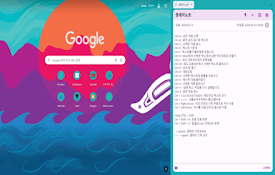
OneDayNote
OneDayNoteIntroduction: OneDayNote is a Chrome bro
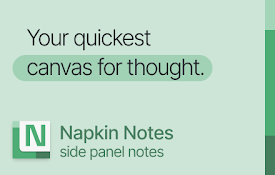
Napkin Notes • Side panel notes
Your quickest canvas for thought. Capture ideas an

Notepad
Simple note for sidebar from Nyx.Introducing Versi

domainNote - 侧面板中的网站便签
使用侧面板中的实时预览 Markdown 笔记编辑器记录特定领域的笔记。 domainNote 与本

Page Notes Sidebar
Add notes to web pages and access them from the si

Sidenote
An extension to discuss a site, on the site.Add a

Note Sidebar
Simple note sidebar which can be used to write a n

QuickPad: fast Markdown notepad
An in-browser Markdown notepad. Optimize for writi

Side Note
Instant note-takingSide Note is a lightweight and

Notes Dashboard
Notepad and to-do lists saved to your browserOpen