Simple History Manager Chrome 插件, crx 扩展下载
CRX扩展文件安装方法
第1步: 打开Chrome浏览器的扩展程序
第2步:
在地址栏输入: chrome://extensions/
第3步: 开启右上角的【开发者模式】
第4步: 重启Chrome浏览器 (重要操作)
第5步: 重新打开扩展程序管理界面
第6步: 将下载的crx文件直接拖入页面完成安装
注意:请确保使用最新版本的Chrome浏览器
同类插件推荐

Easy History
Visit webpages by just entering a simple Keyword a

Better History | 黑名单模式
使用强大的搜索、直观的过滤器和简洁的设计来管理您的浏览历史记录,并且可以为特定域禁用历史记录记录。B
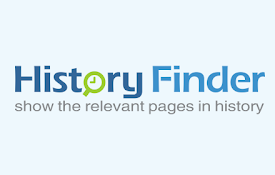
History Finder
Show the relevant pages in your browsing history w

Awesome History Button
Awesome button to open the Chrome history in a new

Simple History Manager
A simple Chrome history manager.This extension wil

查看Chrome历史记录
您可以在Chrome浏览器中轻松删除,修改历史记录一个简单的Chrome历史记录管理器,用户友好并且

Improved History
A nice and modern look for browser's history p

Recent History
本扩展可以在一个弹窗中显示你的最近访问历史、最近关闭的标签页、最常访问的页面和最近添加的书签。Tha

Recent Tabs and History (Wrona History Menu)
Restore, filter or remove recently closed tabs, wi

浏览器历史加
浏览器历史加替换默认浏览器历史记录,并提供额外的控件,以便轻松管理和浏览历史记录。Browser H

Button: History
Open the History Page with just one click.

History Manager
Manage your history better# Smart History Smart Hi

Finder Bookmarks
A bookmarks manager like macOS Finder.This extensi