2FAS - Two Factor Authentication Chrome 插件, crx 扩展下载
CRX扩展文件安装方法
第1步: 打开Chrome浏览器的扩展程序
第2步:
在地址栏输入: chrome://extensions/
第3步: 开启右上角的【开发者模式】
第4步: 重启Chrome浏览器 (重要操作)
第5步: 重新打开扩展程序管理界面
第6步: 将下载的crx文件直接拖入页面完成安装
注意:请确保使用最新版本的Chrome浏览器
同类插件推荐

2FA Authenticator
Esta extensión proporciona códigos de autenticació

TypingDNA 验证器
免费的2FA认证器应用,Chrome扩展替代Google认证器。可选用您的打字生物特征保护您不再需要

2! Authenticator
Quickly show your 2 factor codes in the browser!Do
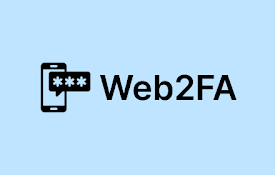
Web2FA - Authenticator
Add 2FA security to your accounts and generate cod

Authenticator App
Secure and fast two-factor authentication appNow y

Authenticator App
提供安全的双因素认证(2FA)。轻松保护您的数字生活。Authenticator - 2FA Sec

两步验证(Authentication) - 2FA
可以让用户方便地获取二次验证的验证码这款浏览器插件的主要功能是为用户提供一种统一管理不同网站的二次验

2FAS - Two Factor Authentication
2FAS Browser Extension is simple, private, and sec

KeePassXC-Browser
KeePassXC 与现代 Web 浏览器的集成Official browser plugin fo

addy.io - Anonymous Email Forwarding
Open-source Anonymous Email Forwarding, create unl

Bitwarden 密码管理器
无论是在家中、工作中还是在旅途中,Bitwarden 都可以轻松地保护您的所有密码、通行密钥和敏感信

Raindrop.io
多功能的书签管理工具The Bookmarking Tool that Does it All S

ClearURLs
从 URL 中移除跟踪元素。This extension will automatically re