IPTC Photo Metadata inspector Chrome 插件, crx 扩展下载
CRX扩展文件安装方法
第1步: 打开Chrome浏览器的扩展程序
第2步:
在地址栏输入: chrome://extensions/
第3步: 开启右上角的【开发者模式】
第4步: 重启Chrome浏览器 (重要操作)
第5步: 重新打开扩展程序管理界面
第6步: 将下载的crx文件直接拖入页面完成安装
注意:请确保使用最新版本的Chrome浏览器
同类插件推荐
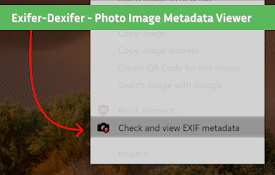
Exifer-dexifer - Photo Image Metadata Viewer
Exifer-dexifer enables you to view and analyze the

Pic info
Gives a detailed info about the image like URL, al

Image info
Select any image on a page, including background i

View Image Info (properties)
通过右键菜单获取图片的尺寸,URL,文件大小,文件类型等信息@updated on 2023/3/1

EXIF Viewer Classic
Quickly access EXIF data of your photos鼠標劃過圖片就可以查看

Exif Viewer
View the EXIF data in your photos. Select photos o

IPTC Photo Metadata inspector
Right-click on any image and select "View IPT

EXIF Viewer Pro
Quick access to EXIF data of any image you viewQui

Ripper Web Content | Capture Metadata Content
Extension that analyses and extracts metadata from

Send to Exif Viewer
This extension adds an element to the contextual m

Exify
EXIF viewer for the modern WebShow EXIF info by ho

Exif Metadata Viewer
Read meta information of audio, video, image, PDF,

PhotOSINT
OSINT tool for images. Scans page for images with