Just-One-Page-PDF: An awesome web page to PDF tool Chrome 插件, crx 扩展下载
CRX扩展文件安装方法
第1步: 打开Chrome浏览器的扩展程序
第2步:
在地址栏输入: chrome://extensions/
第3步: 开启右上角的【开发者模式】
第4步: 重启Chrome浏览器 (重要操作)
第5步: 重新打开扩展程序管理界面
第6步: 将下载的crx文件直接拖入页面完成安装
注意:请确保使用最新版本的Chrome浏览器
同类插件推荐

Printer for Google Chrome 2.0
Prints the current page opened in Chrome with a si

PrintFriendly - Print, PDF, and Screenshot Web Pages
Make web pages printer-friendly, convert to PDFs,

将网页转换为PDF
让将网页转换为PDF简化您的工作流程!我们的工具可以将网页转换为PDF并保持其原始外观。这个简单而强
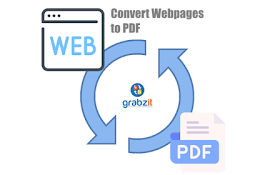
Webpage to PDF
Convert any web page to a PDF document that resemb

网站转PDF
使用网站转 PDF 转换页面并将页面另存为 pdf。向网站介绍 pdf Chrome 扩展! ? 在

HTML转PDF
轻松使用HTML转PDF。只需点击几下即可将HTML转为PDF。轻松将页面转为PDF或HTML文件转

Web to PDF - 网页转PDF
使用网页转PDF转换器将互联网页面保存为PDF并立即下载。非常适合离线阅读和分享。? 寻找一种快速可

Just One File
保存网页可见部分到一个Html文件。看到什么样式的页面,保存的就是什么样的页面,所见即所存。保存当前

Just-One-Page-PDF: An awesome web page to PDF tool
Use Just-One-Page-PDF in just a few clicks. Easily

Save Webpage As PDF
【Ultimate】Convert webpage to pdf in one click. Sav

Save as PDF
Download web pages as PDF in one click.This add-on

PDF Mage
Click to save page as PDFPDF Mage lets you save th

SingleFile
将一个完整的页面保存到单个 HTML 文件中SingleFile is an extension t